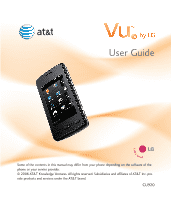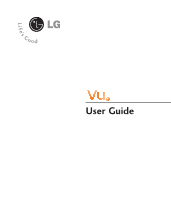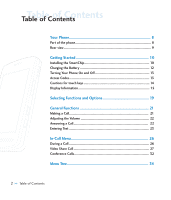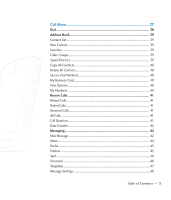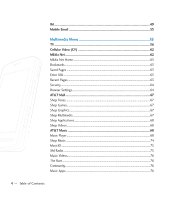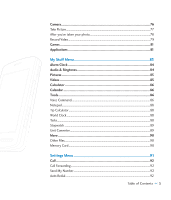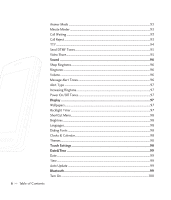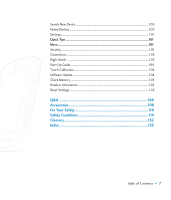LG CU920 Owner's Manual - Page 6
Your Phone, Getting Started, Selecting Functions and Options, General Functions, In-Call Menu, Menu - battery
 |
UPC - 562174053454
View all LG CU920 manuals
Add to My Manuals
Save this manual to your list of manuals |
Page 6 highlights
TaTbalebolfeCoonfteCntos ntents Your Phone 8 Part of the phone 8 Rear view 9 Getting Started 10 Installing the SmartChip 10 Charging the Battery 12 Turning Your Phone On and Off 13 Access Codes 13 Cautions for touch keys 14 Display Information 15 Selecting Functions and Options 19 General Functions 21 Making a Call 21 Adjusting the Volume 22 Answering a Call 22 Entering Text 23 In-Call Menu 26 During a Call 26 Video Share Call 27 Conference Calls 32 Menu Tree 34 2 >> Table of Contents
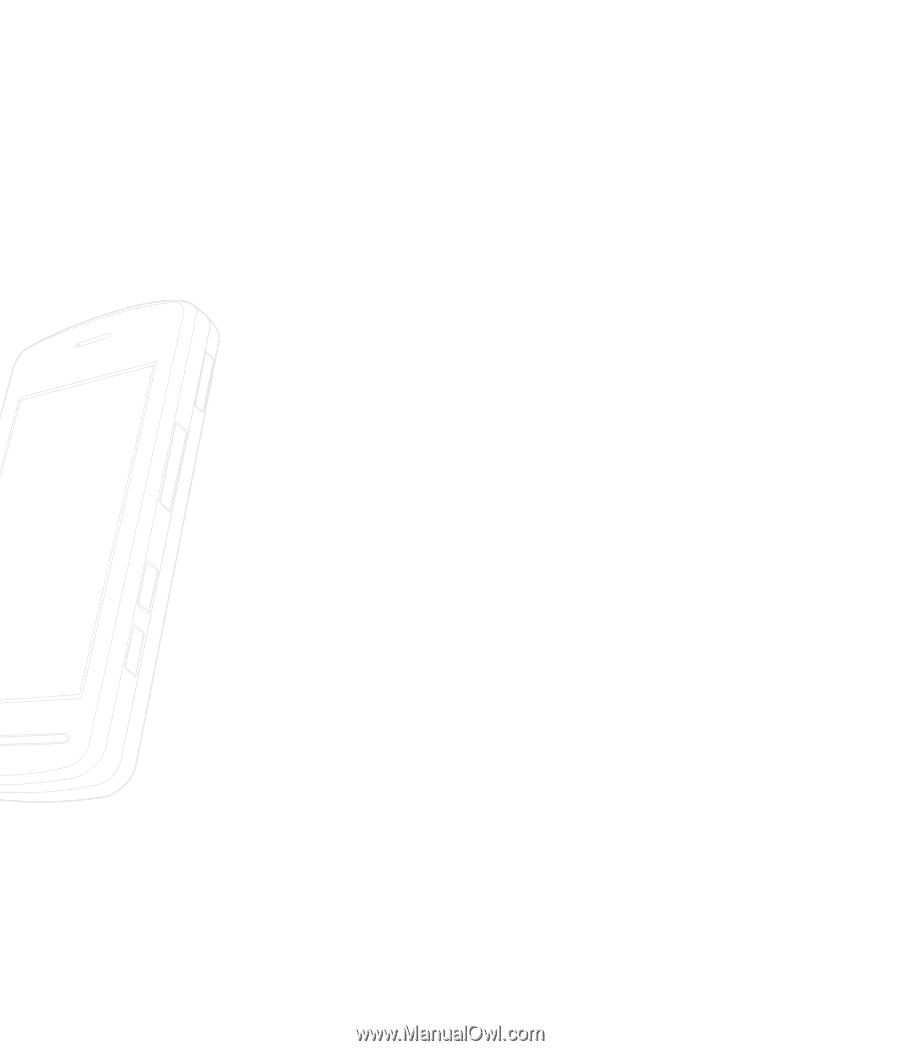
Table of Contents
Table of Contents
2
>>
Table of Contents
Your Phone
...............................................................................
8
Part of the phone
....................................................................................
8
Rear view
.................................................................................................
9
Getting Started
.......................................................................
10
Installing the SmartChip
........................................................................
10
Charging the Battery
.............................................................................
12
Turning Your Phone On and Off
............................................................
13
Access Codes
.........................................................................................
13
Cautions for touch keys
.........................................................................
14
Display Information
...............................................................................
15
Selecting Functions and Options
.............................................
19
General Functions
...................................................................
21
Making a Call
........................................................................................
21
Adjusting the Volume
............................................................................
22
Answering a Call
...................................................................................
22
Entering Text
.........................................................................................
23
In-Call Menu
...........................................................................
26
During a Call
.........................................................................................
26
Video Share Call
....................................................................................
27
Conference Calls
...................................................................................
32
Menu Tree
...............................................................................
34