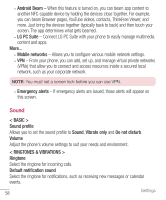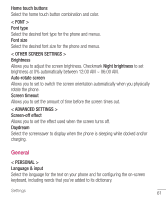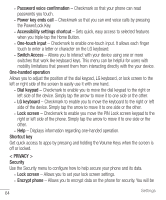LG H445 Owners Manual - English - Page 63
General, < OTHER SCREEN SETTINGS >
 |
View all LG H445 manuals
Add to My Manuals
Save this manual to your list of manuals |
Page 63 highlights
Home touch buttons Select the home touch button combination and color. < FONT > Font type Select the desired font type for the phone and menus. Font size Select the desired font size for the phone and menus. < OTHER SCREEN SETTINGS > Brightness Allows you to adjust the screen brightness. Checkmark Night brightness to set brightness at 0% automatically between 12:00 AM ~ 06:00 AM. Auto-rotate screen Allows you to set to switch the screen orientation automatically when you physically rotate the phone. Screen timeout Allows you to set the amount of time before the screen times out. < ADVANCED SETTINGS > Screen-off effect Allows you to set the effect used when the screen turns off. Daydream Select the screensaver to display when the phone is sleeping while docked and/or charging. General < PERSONAL > Language & input Select the language for the text on your phone and for configuring the on-screen keyboard, including words that you've added to its dictionary. Settings 61