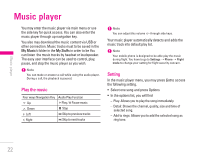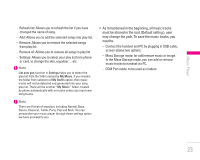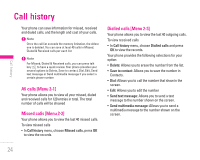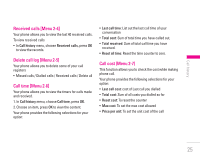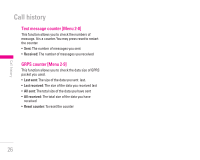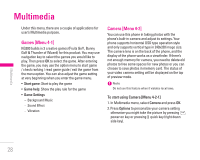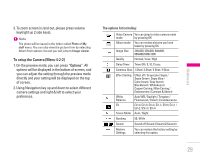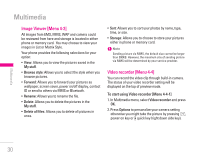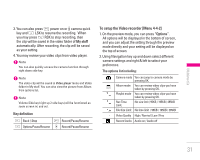LG KG300 User Guide - Page 26
Text message counter [Menu 2-8], GRPS counter [Menu 2-9]
 |
View all LG KG300 manuals
Add to My Manuals
Save this manual to your list of manuals |
Page 26 highlights
Call history Call history Text message counter [Menu 2-8] This function allows you to check the numbers of message. It is a counter. You may press reset to restart the counter. • Sent: The number of messages you sent • Received: The number of messages you received GRPS counter [Menu 2-9] This function allows you to check the data size of GPRS packet you used. • Last sent: The size of the data you sent last. • Last received: The size of the data you received last • All sent: The total size of the data you have sent • All received: The total size of the data you have received • Reset counter: To reset the counter 26
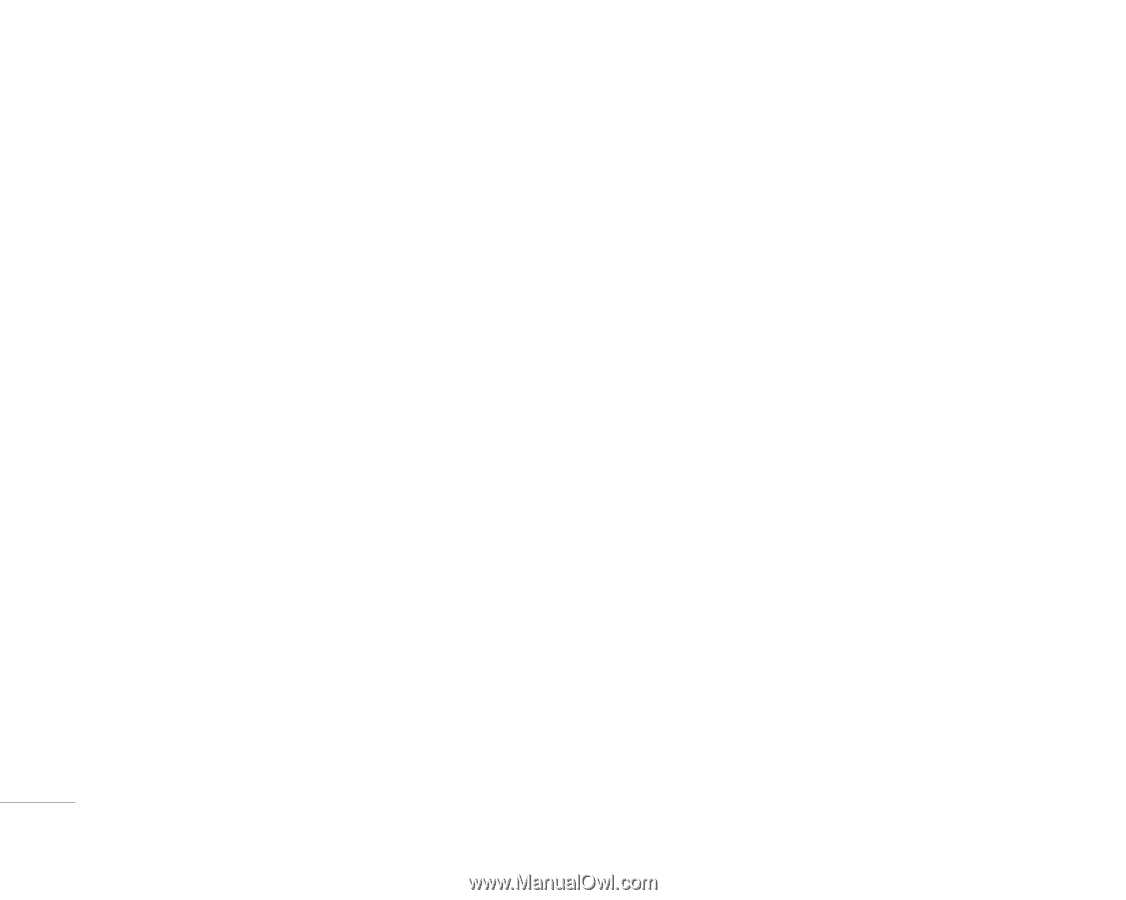
26
Call history
Call history
Text message counter [Menu 2-8]
This function allows you to check the numbers of
message. It is a counter. You may press reset to restart
the counter.
•
Sent
: The number of messages you sent
•
Received
: The number of messages you received
GRPS counter [Menu 2-9]
This function allows you to check the data size of GPRS
packet you used.
•
Last sent
: The size of the data you sent
last.
•
Last received
: The size of the data you received last
•
All sent
: The total size of the data you have sent
•
All received
: The total size of the data you have
received
•
Reset counter
: To reset the counter