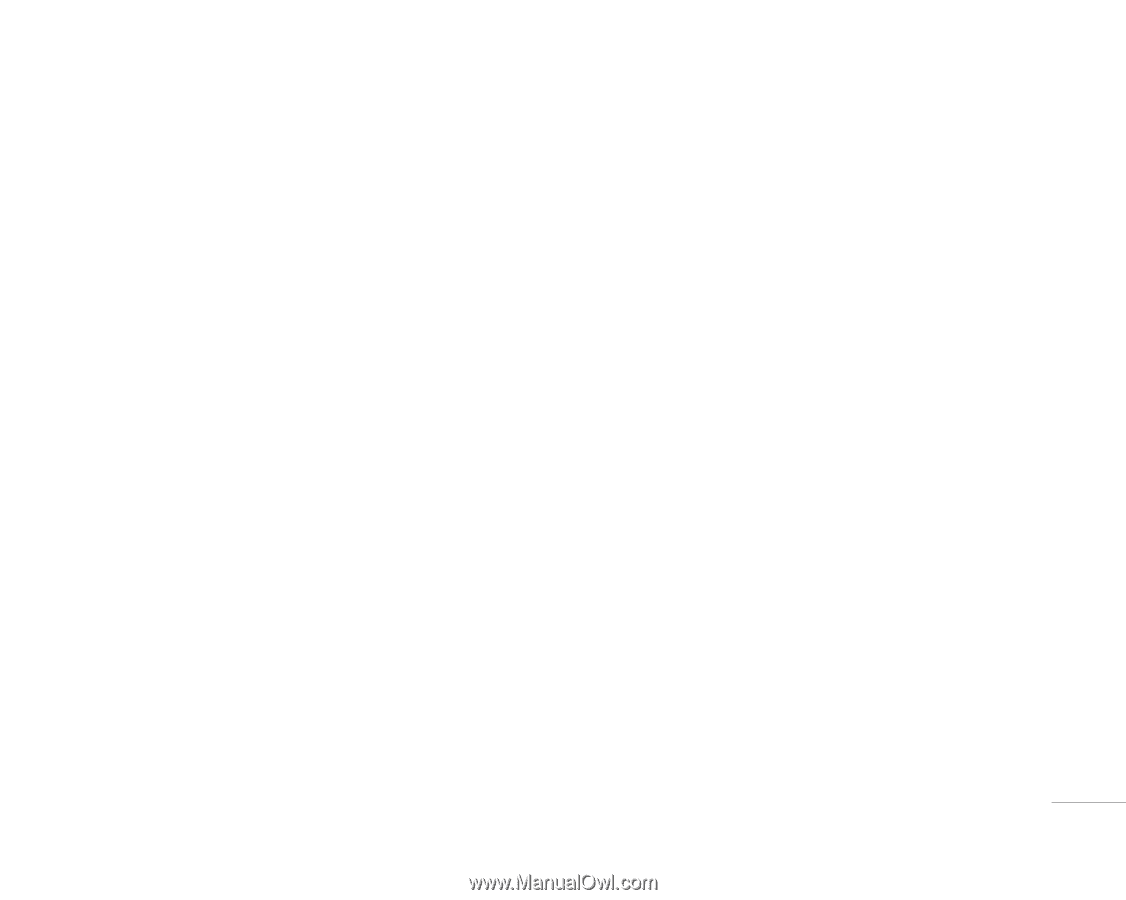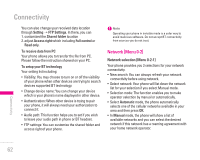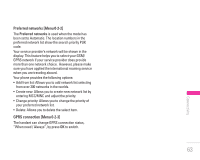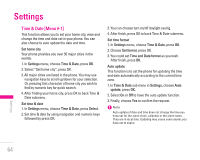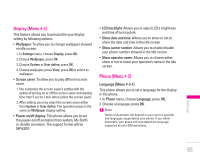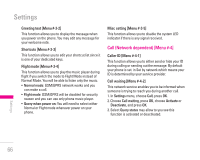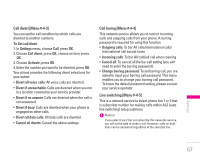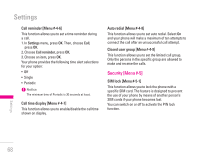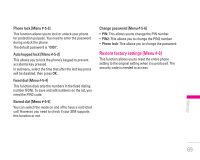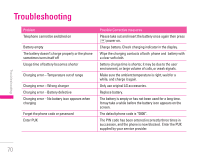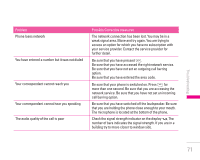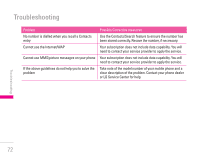LG KG300 User Guide - Page 67
Call divert [Menu #-4-3], Call baring [Menu #-4-4], Line switching [Menu #-4-5]
 |
View all LG KG300 manuals
Add to My Manuals
Save this manual to your list of manuals |
Page 67 highlights
Call divert [Menu #-4-3] You can set the call condition by which calls are diverted to another numbers. To Set call divert 1. In Settings menu, choose Call, press OK. 2. Choose Call divert, press OK, choose an item, press OK. 3. Choose Activate, press OK. 4. Enter the number you want to be diverted, press OK. Your phone provides the following divert selections for your option: • Divert all voice calls: All voice calls are diverted. • Divert if unreachable: Calls are diverted when you not in a location covered by your service provider. • Divert if no answer: Calls are diverted when the call is not answered. • Divert if busy: Calls are diverted when your phone is engaged on other calls. • Divert all data calls: All data calls are diverted. • Cancel all diverts: Cancel the above settings. Call baring [Menu #-4-4] This network service allows you to restrict incoming calls and outgoing calls from your phone. A barring password is required for using this function. • Outgoing calls: To bar All calls/International calls/ International call except home • Incoming calls: To bar All calls/all call when roaming • Cancel all: To cancel all the bar call setting (you will need to enter the barring password). • Change barring password: To set barring call, you are asked to input your barring call password. This menu enables you to change your barring call password. To know the default password setting, please contact your service operator. Line switching [Menu #-4-5] This is a network service to select phone line 1 or 2 that is subscriber number for making calls within ALS (auto line switching) setup submenu. ! Notice If you select Line 2 but not subscribe this networks service, you will not be able to make a call. However, calls on both lines can be answered regardless of the selected line. | Settings 67