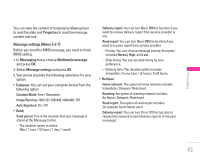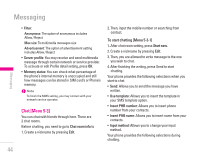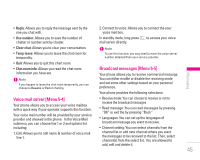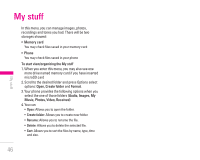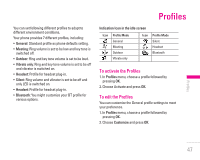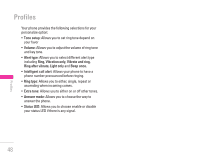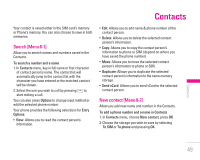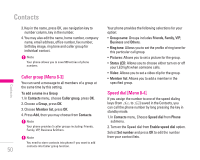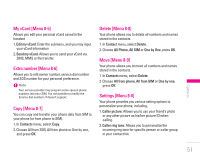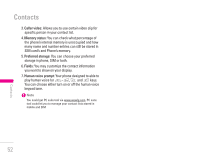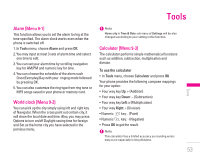LG KG300 User Guide - Page 48
Status LED
 |
View all LG KG300 manuals
Add to My Manuals
Save this manual to your list of manuals |
Page 48 highlights
Profiles Profiles Your phone provides the following selections for your personalize option: • Tone setup: Allows you to set ring tone depend on your favor • Volume: Allows you to adjust the volume of ring tone and key tone. • Alert type: Allows you to select different alert type including Ring, Vibration only, Vibrate and ring, Ring after vibrate, Light only and Beep once. • Intelligent call alert: Allows your phone to have a phone number pronounced before ringing. • Ring type: Allows you to either, single, repeat or ascending when incoming comes. • Extra tone: Allows you to either on or off other tones. • Answer mode: Allows you to choose the way to answer the phone. • Status LED: Allows you to choose enable or disable your status LED if there is any signal. 48