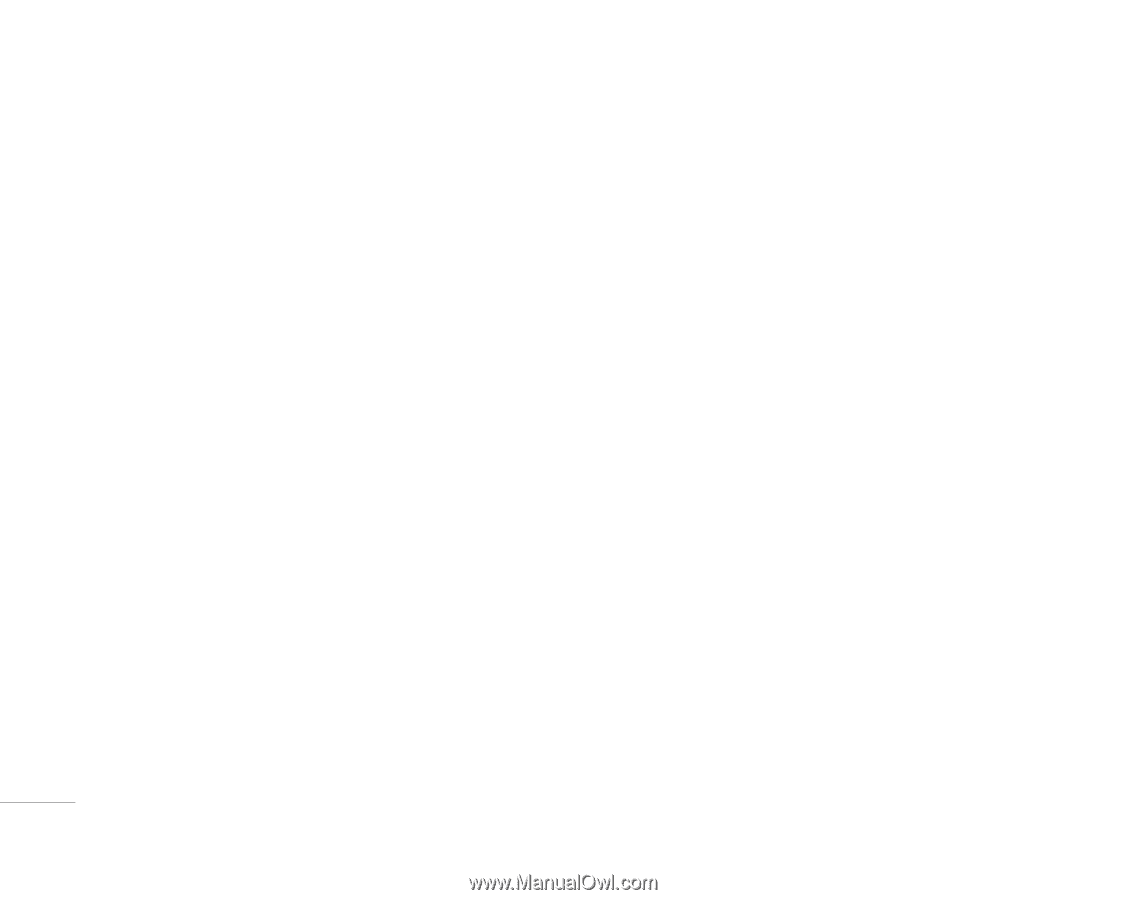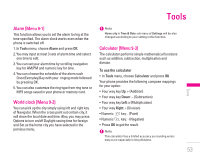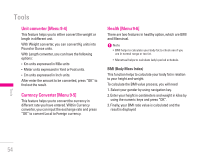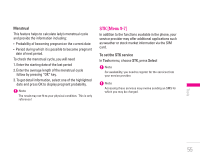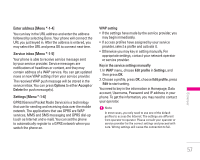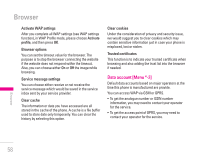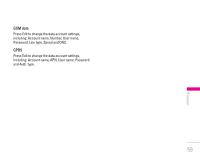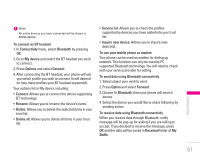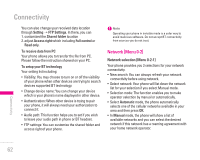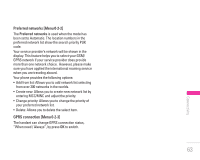LG KG300 User Guide - Page 58
Data account [Menu *-2]
 |
View all LG KG300 manuals
Add to My Manuals
Save this manual to your list of manuals |
Page 58 highlights
Browser Activate WAP settings After you complete all WAP settings (see WAP settings function), in WAP Profile mode, please choose Activate profile, and then press OK. Browser options You can set the timeout value for the browser. The purpose is to stop the browser connecting the website if the website does not respond within the timeout. Also, you can choose either On or Off the image while browsing. Service message settings You can choose either receive or not receive the service message which would be saved in the service inbox sent by your service provider. Clear cache The information or date you have accessed are all stored in the cache of the phone. A cache is a file buffer used to store date only temporarily. You can clear the history by selecting this option. Clear cookies Under the consideration of privacy and security issue, we would suggest you to clear cookies which may contain sensitive information just in case your phone is misplaced, lost or stolen. Trusted certificates This function is to indicate your trusted certificate when browsing and also adding the trust list into the browser if needed. Data account [Menu *-2] Default data accounts based on major operators at the time this phone is manufactured are provide. You can access WAP via GSM or GPRS. • To get the analogue number or ISDN number information, you may need to contact your operator for the service. • To get the access point of GPRS, you may need to contact your operator for the service. Browser 58