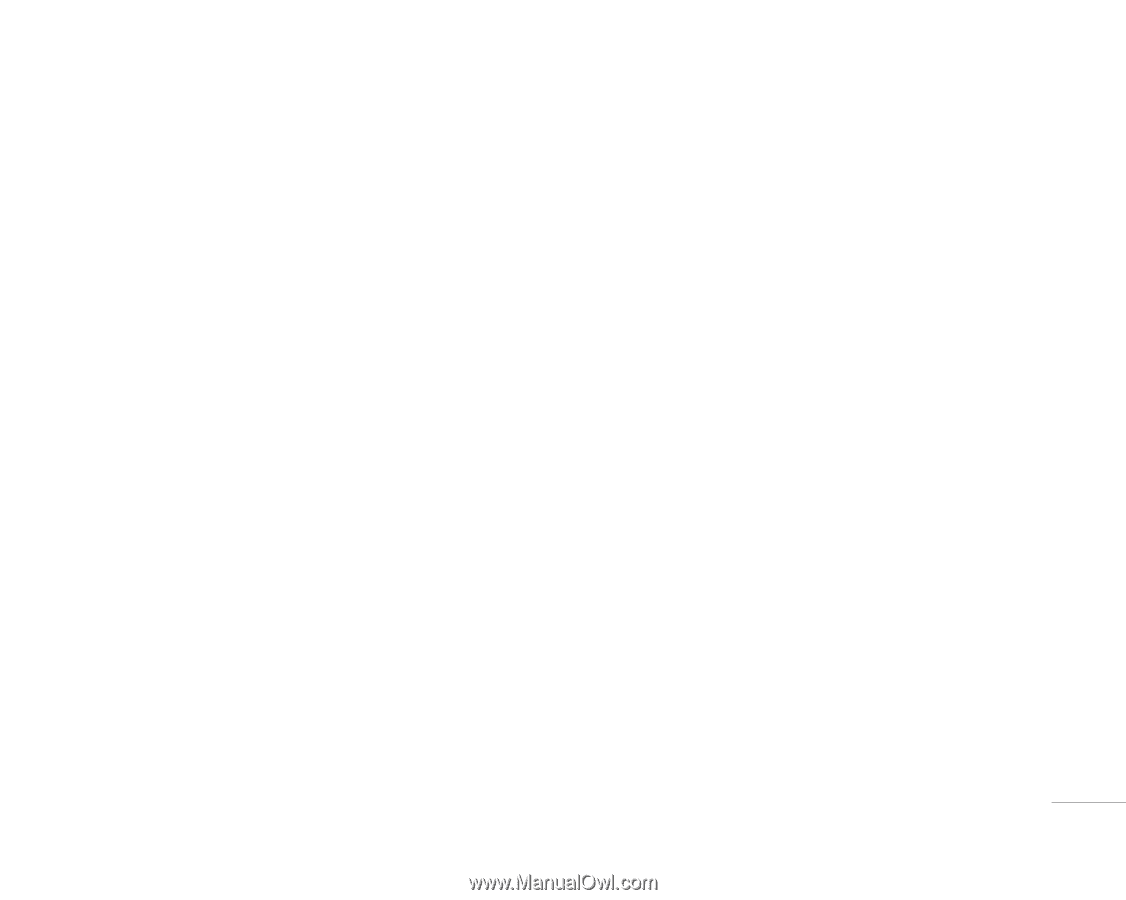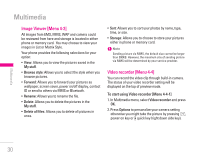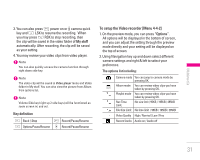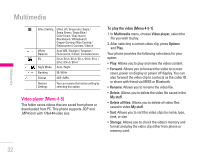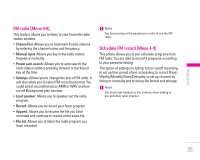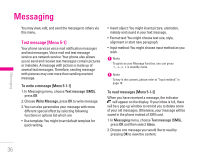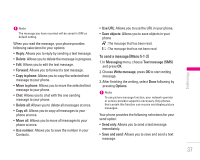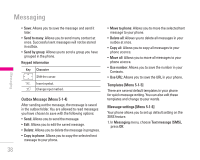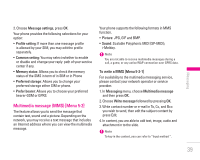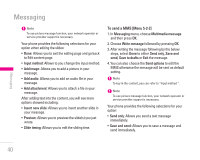LG KG300 User Guide - Page 35
FM radio [Menu 4-8], Schedule FM record [Menu 4-9]
 |
View all LG KG300 manuals
Add to My Manuals
Save this manual to your list of manuals |
Page 35 highlights
| Multimedia FM radio [Menu 4-8] This feature allows you to listen to your favourite radio station anytime. • Channel list: Allows you to bookmark 9 radio stations by entering the channel name and frequency. • Manual input: Allows you key in the radio station frequency manually. • Preset auto search: Allows you to auto search the radio station without pressing forward or backward key all the time. • Settings: Allows you to change the skin of FM radio. It will also allow you to select FM recording format. You could select record format as AMR or WAV and turn on/ off Background play function. • Loud speaker: Allows you to speaker out the radio program. • Record: Allows you to record your favor program. • Append: Allows you to resume the file you have recorded and continue to record at the same file. • File list: Allows you to listen the radio program you have recorded. ! Note You have to plug-in the earphone in order to use the FM radio. Schedule FM record [Menu 4-9] This phone allows you to pre-schedule programs from FM radio. You are able to record 4 programs according to your personal setting. The option of settings including: to turn on/off recording, to set up time period of pre-scheduling, to record Days/ Weekly/Monthly/Once/Everyday, to set up channel by listing or manually and to set up file format and storage. ! Note You must inset headset as the antenna when setting to pre-schedule radio channel. 35