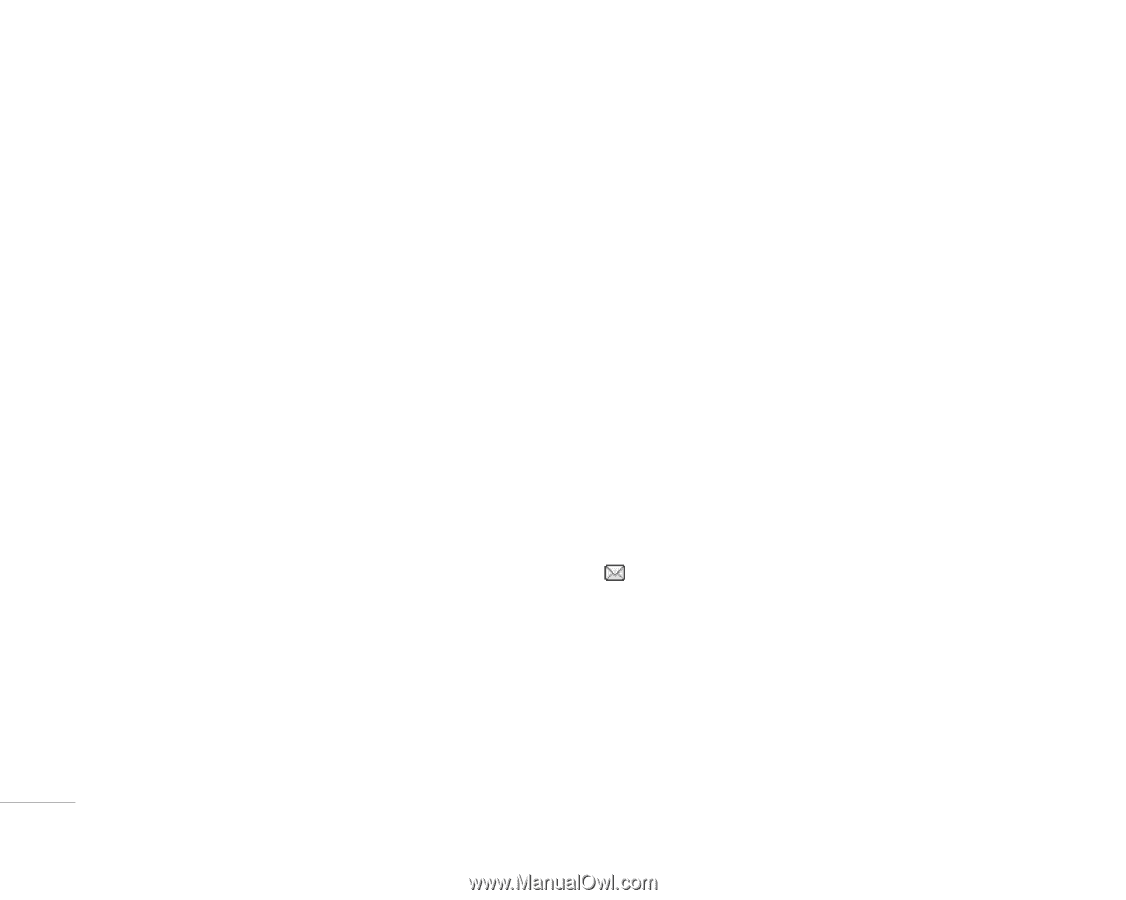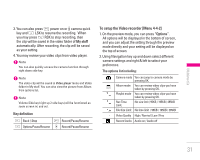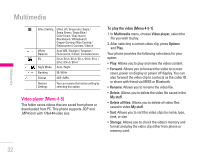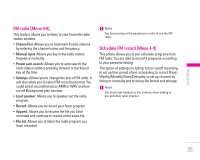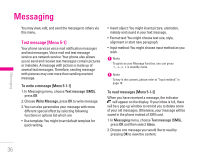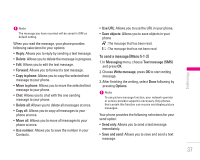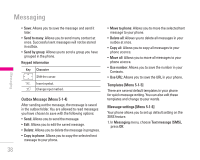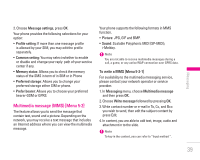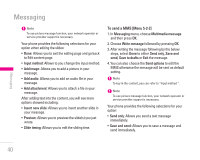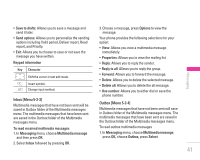LG KG300 User Guide - Page 36
Text message [Menu 5-1]
 |
View all LG KG300 manuals
Add to My Manuals
Save this manual to your list of manuals |
Page 36 highlights
Messaging Messaging You may view, edit, and send the message to others via this menu. Text message [Menu 5-1] Your phone services voice mail notification messages and text messages. Voice mail and text message service are network service. Your phone also allows you to send and receive text messages contain pictures or melodies. A message with picture is made up of several text messages. Therefore, sending message with pictures may cost more than sending one text message. To write a message [Menu 5-1-1] 1. In Messaging menu, choose Text message (SMS), press OK 2. Choose Write Message, press OK to write message. 3. You can also personalize your message with more different special effect by selecting following functions in options list which are • Use template: You might insert default template for quick writing. • Insert object: You might insert picture, animation, melody and sound in your text message. • Format text: You might choose text size, style, alignment or start new paragraph. • Input method: You might choose input method as you wish. ! Note To quick access Message function, you can press U, D, L, R in standby mode. ! Note To key in the content, please refer to "Input method" in page 19. To read messages [Menu 5-1-2] When you have received a message, the indicator will appear on the display. If your inbox is full, there will be a pop-up window to remind you to delete some of your old messages. Otherwise, your message will be saved in the phone instead of SIM card. 1. In Messaging menu, choose Text message (SMS), press OK and then select Inbox. 2. Choose one message you would like to read by pressing OK to view the content. 36