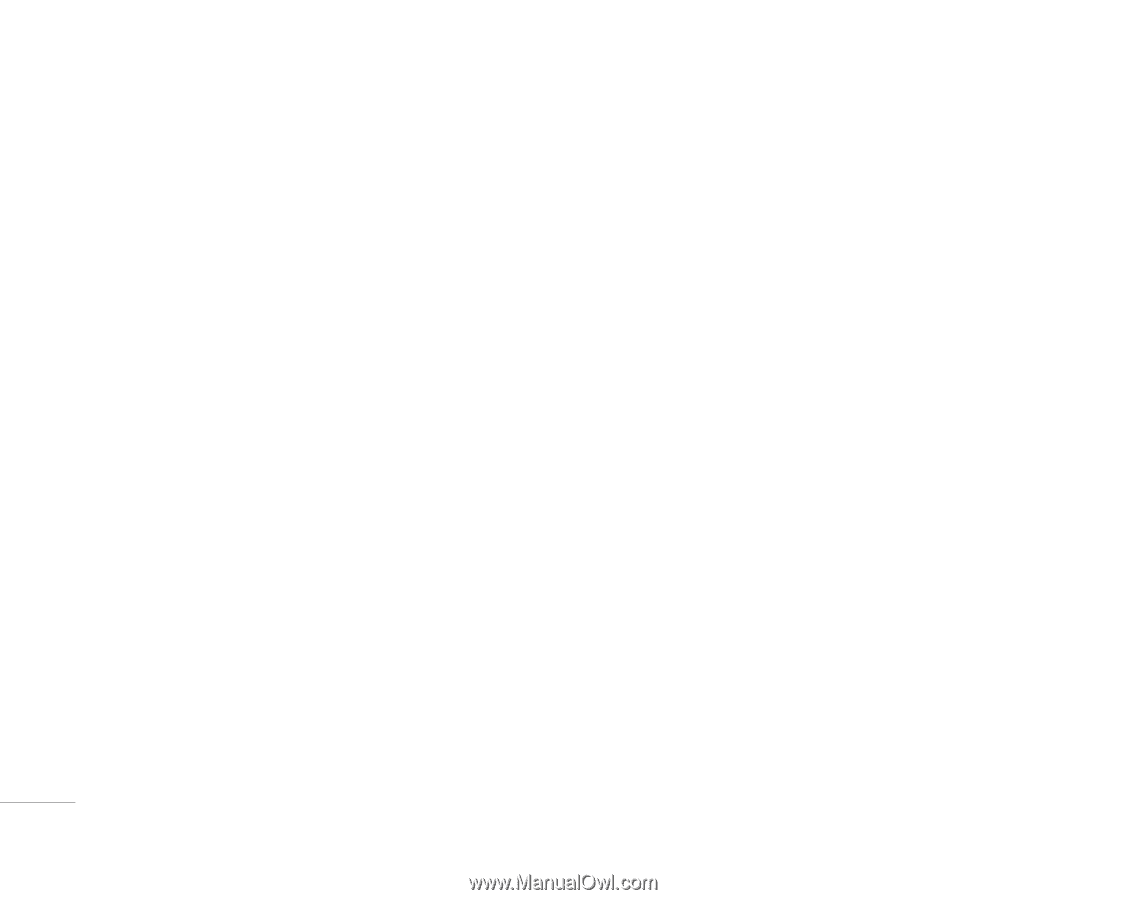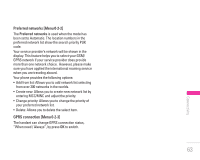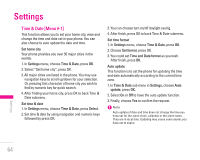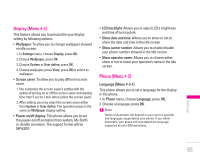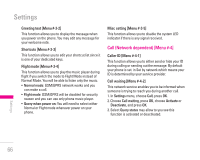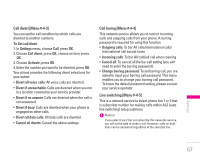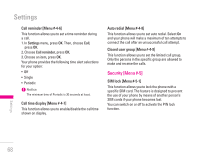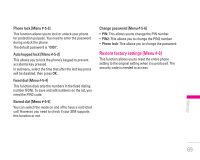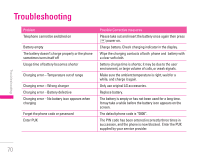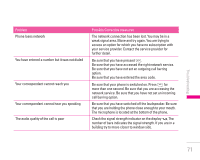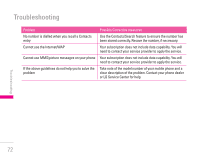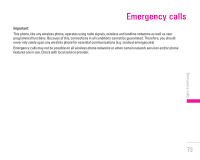LG KG300 User Guide - Page 68
Security [Menu #-5]
 |
View all LG KG300 manuals
Add to My Manuals
Save this manual to your list of manuals |
Page 68 highlights
Settings Call reminder [Menu #-4-6] This function allows you to set a time reminder during a call. 1. In Settings menu, press OK. Then, choose Call, press OK. 2. Choose Call reminder, press OK. 3. Choose an item, press OK. Your phone provides the following time alert selections for your option: • Off • Single • Periodic ! Notice The minimum time of Periodic is 30 seconds at least. Call time display [Menu #-4-7] This function allows you to enable/disable the call time shown on display. Auto redial [Menu #-4-8] This function allows you to set auto redial. Select On and your phone will make a maximum of ten attempts to connect the call after an unsuccessful call attempt. Closed user group [Menu #-4-9] This function allows you to set the limited call group. Only the persons in the specific group are allowed to make and receive the calls. Security [Menu #-5] SIM lock [Menu #-5-1] This function allows you to lock the phone with a specific SIM card. The feature is designed to prevent the use of your phone by means of another person's SIM cards if your phone becomes lost. You can switch on or off to activate the PIN lock function. Settings 68