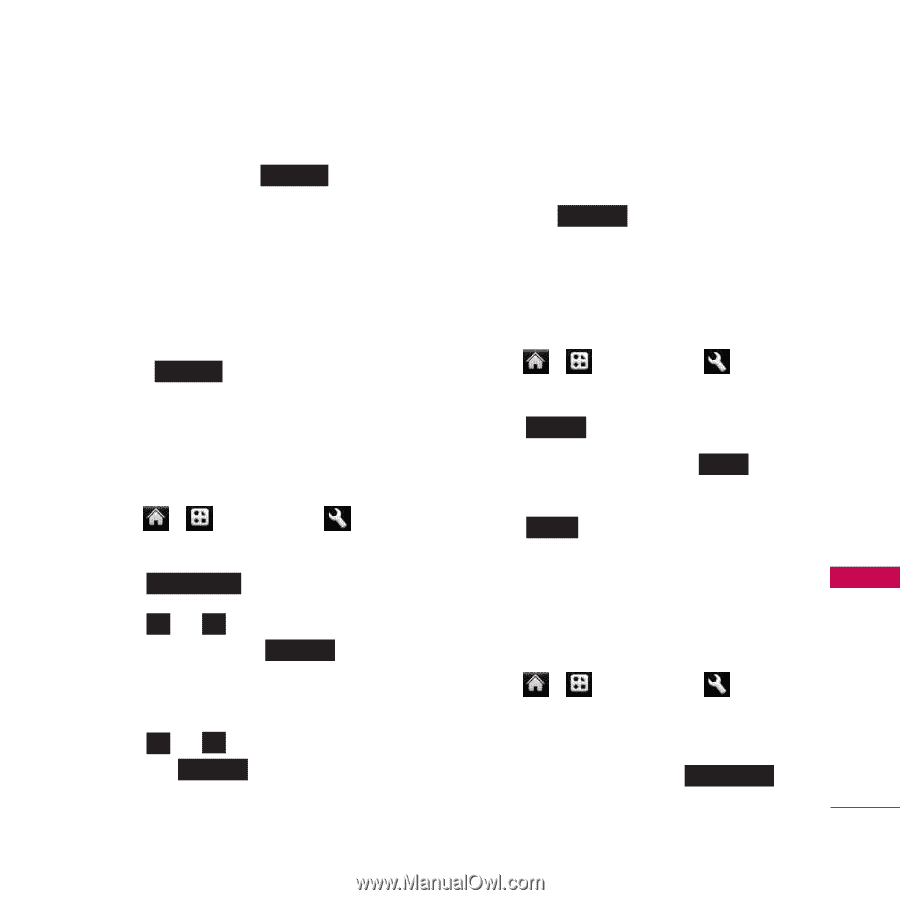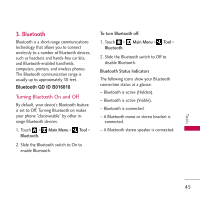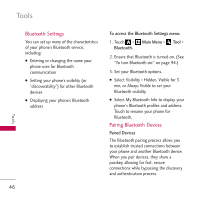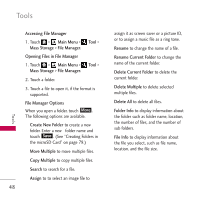LG VM510 Specification - Page 45
World Clock, 1.3 Stopwatch, 2. Calendar
 |
View all LG VM510 manuals
Add to My Manuals
Save this manual to your list of manuals |
Page 45 highlights
G Touch the vibration bar at the level you want and then touch Done . 11. Touch Snooze to select a snooze interval time. G Select Snooze 5mins, Snooze 10mins, Snooze 15mins, Snooze 20mins, or Snooze Off. 12. Touch Save to set the alarm. 1.2 World Clock To view the time in over 50 different locations: 1. Touch > Main Menu > Tool > Clock > World Clock > Add New. - or - Touch and drag the map to find a city, and touch Select . 1.3 Stopwatch Your phone comes with a built-in stopwatch. 1. Touch > Main Menu > Clock > Stopwatch. Tool > 2. Touch Start to start stopwatch time. G While measuring time, touch Lap to view lap times. G Touch Stop to stop the stopwatch. To o l s 2. Touch New City to display the map. 2. Calendar 3. Touch < or > to scroll through continents and touch Select to select the continent. (Cities in the continent will be displayed.) Your Calendar helps organize your time and reminds you of important events. 1. Touch > Main Menu > Tool > Calendar. 4. Touch < or > to scroll through cities and touch Select . 2. Touch the day to which you would like to add an event and touch Add New . (The current day is the default.) 43