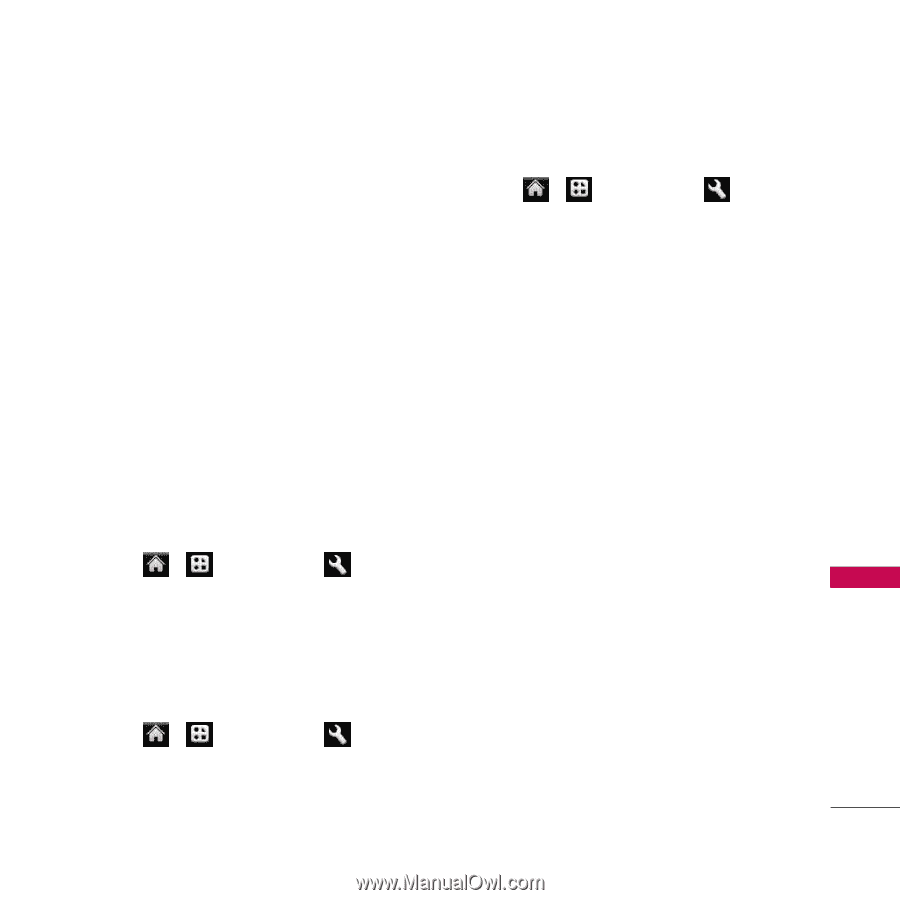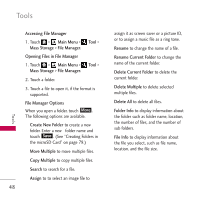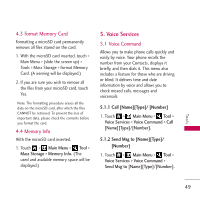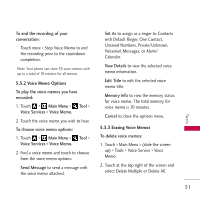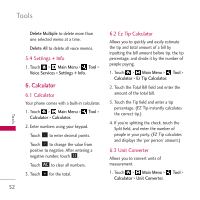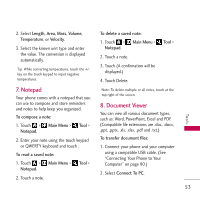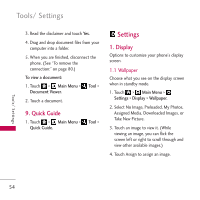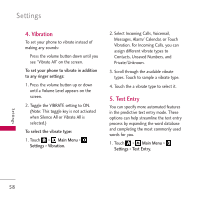LG VM510 Specification - Page 55
Notepad, 8. Document Viewer, Length, Area, Mass, Volume
 |
View all LG VM510 manuals
Add to My Manuals
Save this manual to your list of manuals |
Page 55 highlights
2. Select Length, Area, Mass, Volume, Temperature, or Velocity. 3. Select the known unit type and enter the value. The conversion is displayed automatically. Tip: While converting temperatures, touch the +/key on the touch keypad to input negative temperatures. To delete a saved note: 1. Touch > Main Menu > Notepad. 2. Touch a note. 3. Touch (A confirmation will be displayed.) 4. Touch Delete. Tool > To o l s 7. Notepad Your phone comes with a notepad that you can use to compose and store reminders and notes to help keep you organized. To compose a note: 1. Touch > Main Menu > Tool > Notepad. 2. Enter your note using the touch keypad or QWERTY keyboard and touch . To read a saved note: 1. Touch > Main Menu > Tool > Notepad. 2. Touch a note. Note: To delete multiple or all notes, touch at the top right of the screen. 8. Document Viewer You can view all various document types, such as: Word, PowerPoint, Excel and PDF. (Compatible file extensions are .doc, .docx, .ppt, .pptx, .xls, .xlsx, .pdf and .txt.) To transfer document files: 1. Connect your phone and your computer using a compatible USB cable. (See "Connecting Your Phone to Your Computer" on page 80.) 2. Select Connect To PC. 53