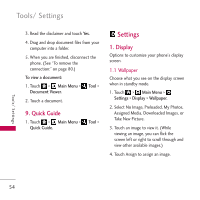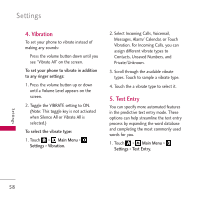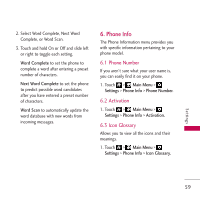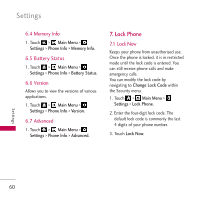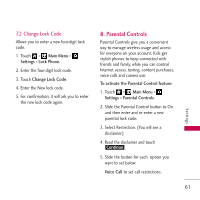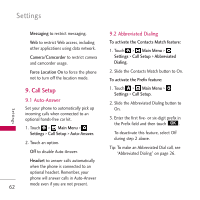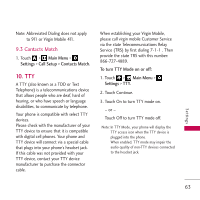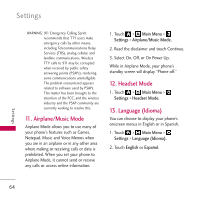LG VM510 Specification - Page 61
Phone Info, 6.1 Phone Number, 6.2 Activation, 6.3 Icon Glossary
 |
View all LG VM510 manuals
Add to My Manuals
Save this manual to your list of manuals |
Page 61 highlights
2. Select Word Complete, Next Word Complete, or Word Scan. 3. Touch and hold On or Off and slide left or right to toggle each setting. Word Complete to set the phone to complete a word after entering a preset number of characters. Next Word Complete to set the phone to predict possible word candidates after you have entered a preset number of characters. Word Scan to automatically update the word database with new words from incoming messages. 6. Phone Info The Phone Information menu provides you with specific information pertaining to your phone model. 6.1 Phone Number If you aren't sure what your user name is, you can easily find it on your phone. 1. Touch > Main Menu > Settings > Phone Info > Phone Number. 6.2 Activation 1. Touch > Main Menu > Settings > Phone Info > Activation. 6.3 Icon Glossary Allows you to view all the icons and their meanings. 1. Touch > Main Menu > Settings > Phone Info > Icon Glossary. Settings 59