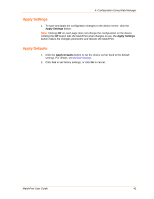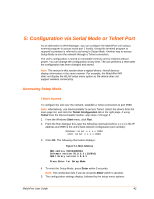Lantronix MatchPort b/g MatchPort b/g - User Guide - Page 39
Configurable Pin Settings, Apply Settings, To con the MatchPort's OEM Configurable Pins
 |
View all Lantronix MatchPort b/g manuals
Add to My Manuals
Save this manual to your list of manuals |
Page 39 highlights
AP Roaming 4: Configuration Using Web-Manager SmartRoam technology takes a proactive approach in transfer ring connectivity from one AP to another AP belonging to the same ESS (having the same SSID or Network Name). If enabled, SmartRoam manages the dynamic list of APs belonging to the same network as the AP to which the MatchPort b/g is currently associated and stores relevant selection criteria for this list. The MatchPort b/g uses these criteria to identify a candidate AP. If the candidate AP is not the current one, the MatchPort b/g dissociates from the current one and associates to the candidate. The roaming technology also triggers candidate selection if the MatchPort b/g reaches the boundaries of good signal coverage for the current AP instead of waiting until signal quality degrades substantially. 3. When you are finished, click the OK button. 4. On the main menu, click Apply Settings. Configurable Pin Settings There are eight configurable hardware pins on the MatchPort unit. For each pin, configure the pin function, communication direction, and its activity level. For more information, see Configurable Pins. To configure the MatchPort's OEM Configurable Pins: 1. On the main menu, click Configurable Pins to open the Configurable Pins page. Figure 4-13. Configurable Pins Settings 2. Configure or modify the following fields for each pin: Function From the drop-down list, select the purpose of the specified MatchPort User Guide 39