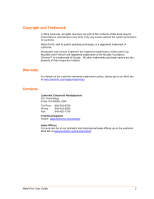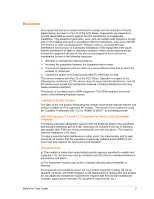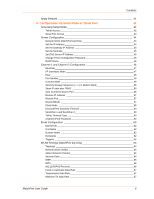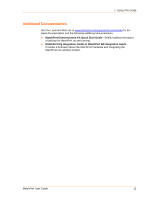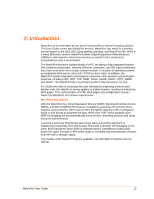Contents
Max TX Failures ________________________________________________________ 67
Enable Power Management _______________________________________________ 67
Enable Soft AP Roaming _________________________________________________ 68
Expert Settings _____________________________________________________ 68
TCP Keepalive Time ____________________________________________________ 68
ARP Cache Timeout_____________________________________________________ 69
CPU Performance ______________________________________________________ 69
Disable Monitor Mode ___________________________________________________ 69
HTTP Port Number______________________________________________________ 69
SMTP Port Number _____________________________________________________ 69
MTU Size _____________________________________________________________ 69
TCP Re-transmission Timeout _____________________________________________ 70
Enable Alternate MAC ___________________________________________________ 70
Ethernet Connection Type ________________________________________________ 70
Configurable Server Port Number (MatchPort b/g Only) _________________________ 70
Automatic Host MAC Detection (MatchPort b/g Only) ___________________________ 70
Security Settings ____________________________________________________ 71
Disable SNMP _________________________________________________________ 71
SNMP Community Name _________________________________________________ 71
Disable Telnet Setup ____________________________________________________ 71
Disable TFTP Firmware Update ____________________________________________ 71
Disable Port 77FE (Hex) _________________________________________________ 72
Disable Web Server _____________________________________________________ 72
Disable Web Setup______________________________________________________ 72
Disable ECHO Ports_____________________________________________________ 72
Enable Encryption ______________________________________________________ 72
Enable Enhanced Password ______________________________________________ 73
Disable Port 77F0 (Hex) __________________________________________________ 73
Default Settings ____________________________________________________ 73
Channel 1 and Channel 2 Configuration _____________________________________ 73
WLAN Settings (MatchPort b/g Only) ________________________________________ 74
Expert Settings _________________________________________________________ 74
Security Settings _______________________________________________________ 75
Email Settings _________________________________________________________ 75
Exit Configuration Mode ______________________________________________ 75
6: Configurable Pins
76
Defaults Settings _______________________________________________________ 76
Features ______________________________________________________________ 76
Control Protocol ____________________________________________________ 76
Guidelines ____________________________________________________________ 76
Commands ____________________________________________________________ 77
Examples _________________________________________________________ 79
7: Monitor Mode
81
Entering Monitor Mode via the Serial Port ________________________________ 81
Entering Monitor Mode via the Network Port ______________________________ 81
Monitor Mode Commands ____________________________________________ 81
MatchPort User Guide
7