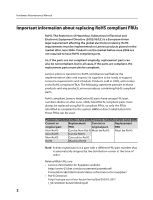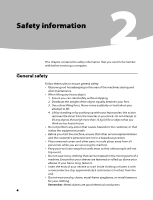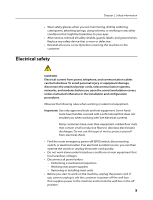Hardware Maintenance Manual
ii
Chapter 7. Locations
...............................................................
22
Locating components and connectors
.................................................
22
Chapter 8. Replacing hardware
...........................................
28
General information
.......................................................................................
28
Removing the computer cover
.................................................................
29
Removing the back deco
.............................................................................
30
Removing the computer stand
.................................................................
31
Replacing a memory module
....................................................................
32
Replacing the optical drive
.........................................................................
34
Replacing the hard disk drive
....................................................................
37
Replacing the bluetooth module
............................................................
38
Removing the EMI cover
..............................................................................
39
Replacing the converter board
.................................................................
40
Replacing the system fan
.............................................................................
41
Replacing the heatsink
..................................................................................
42
Replacing the CPU
...........................................................................................
43
Replacing the rear I/O module
..................................................................
46
Replacing the speaker system
...................................................................
47
Replacing the 3D module
............................................................................
48
Replacing the TV tuner card
.......................................................................
49
Replacing the WLAN card
............................................................................
50
Replacing the power supply
......................................................................
52
Replacing the touch module
.....................................................................
53
Replacing the motherboard
.......................................................................
54
Replacing the LED panel
..............................................................................
55
Replacing the keyboard
...............................................................................
56
Replacing the mouse
.....................................................................................
57
Replacing the power cord
...........................................................................
58
FRU lists
.................................................................................................................
59
Chapter 9. Additional Service Information
.......................
69
Power management
......................................................................................
69
Automatic configuration and power interface (ACPI) BIOS
...........................
69
Automatic Power-On features
......................................................................................
69
Appendix. Statement
.............................................................
70