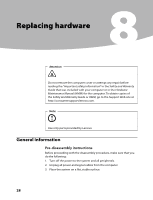Lenovo B520 Lenovo IdeaCentre B520 Hardware Maintenance Manual - Page 25
Left and right view
 |
View all Lenovo B520 manuals
Add to My Manuals
Save this manual to your list of manuals |
Page 25 highlights
1 Built-in microphone 2 Camera 3 Power button 4 Hard Disk Drive Indicator 5 Bluetooth status indicator 6 WIFI status indicator 7 AV-in / HDMI-in indicator Monitor On/Off 8 Indicator lights ON/OFF button 9 Volume down 10 Volume up 11 Brightness down 12 Brightness up 13 Novo Vision button 14 PC mode / HDMI-in / AV-in switch 15 Monitor On/Off Note Chapter 7. Locations The quality of video output will be affected accordingly due to the restriction of the actual bandwidth used by users and the limitation of data transmission speed of the video communication software. Left and right view The following illustrations show the location of connectors on the left and right sides of the computer. Attention Be sure not to block any air vents on the computer. Blocked air vents may cause thermal problems. 23