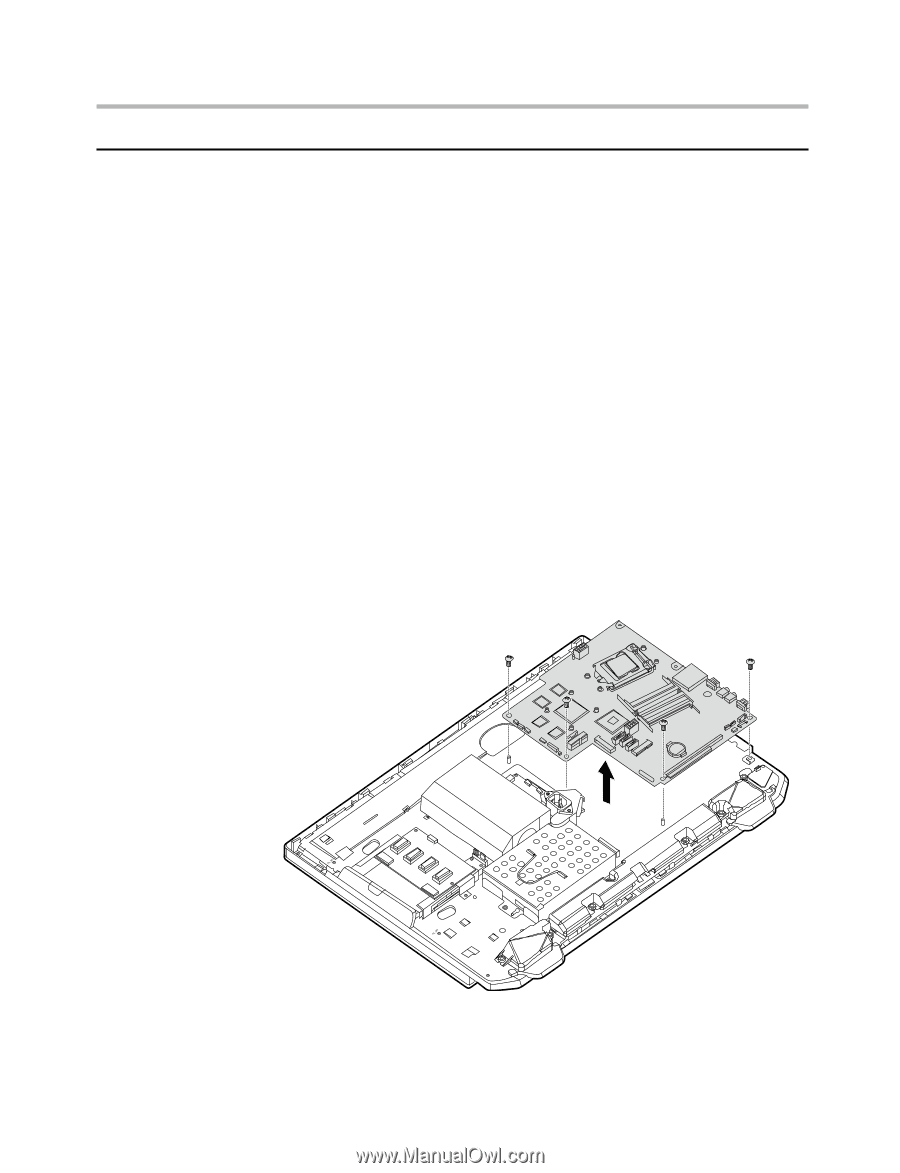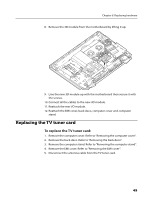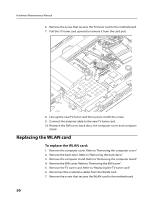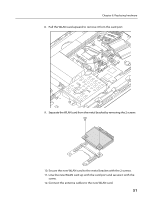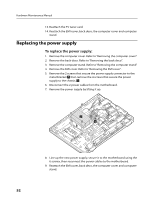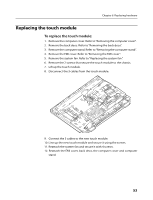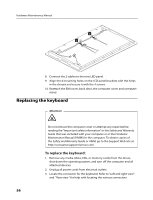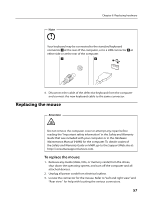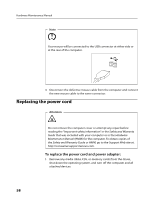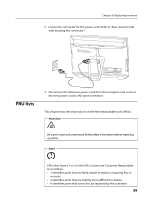Lenovo B520 Lenovo IdeaCentre B520 Hardware Maintenance Manual - Page 56
Replacing the motherboard
 |
View all Lenovo B520 manuals
Add to My Manuals
Save this manual to your list of manuals |
Page 56 highlights
Hardware Maintenance Manual Replacing the motherboard To replace the motherboard: 1. Remove the memory modules. Refer to "Replacing a memory module". 2. Remove the computer cover. Refer to "Removing the computer cover". 3. Remove the back deco. Refer to "Removing the back deco". 4. Remove the computer stand. Refer to "Removing the computer stand". 5. Remove the EMI cover. Refer to "Removing the EMI cover". 6. Remove the system fan. Refer to "Replacing the system fan". 7. Remove the heatsink. Refer to "Replacing the heatsink". 8. Remove the rear I/O module. Refer to "Replacing the rear I/O module" 9. Remove the 3D module. Refer to "Replacing the 3D module" 10. Remove the CPU. Refer to "Replacing the CPU". 11. Remove the TV tuner card. Refer to "Replacing the TV tuner card". 12. Remove the WLAN card. Refer to "Replacing the WLAN card". 13. Remove all the cables connected to the motherboard. 14. Remove the 4 screws that secure motherboard to the chassis. 15. Remove the motherboard by lifting it up. 54