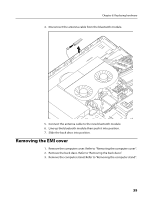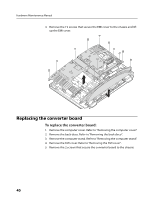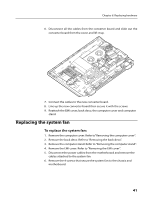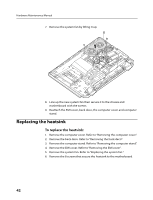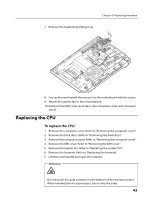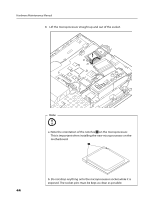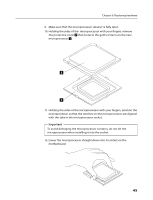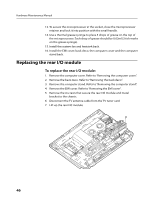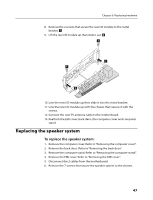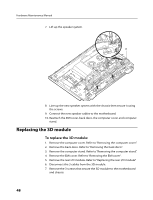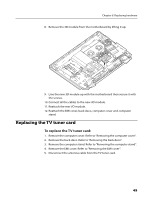Lenovo B520 Lenovo IdeaCentre B520 Hardware Maintenance Manual - Page 46
b. Do not drop anything onto the microprocessor socket while it is
 |
View all Lenovo B520 manuals
Add to My Manuals
Save this manual to your list of manuals |
Page 46 highlights
Hardware Maintenance Manual 8. Lift the microprocessor straight up and out of the socket. Note a. Note the orientation of the notches 1 on the microprocessor. This is important when installing the new microprocessor on the motherboard. b. Do not drop anything onto the microprocessor socket while it is exposed. The socket pins must be kept as clean as possible. 44
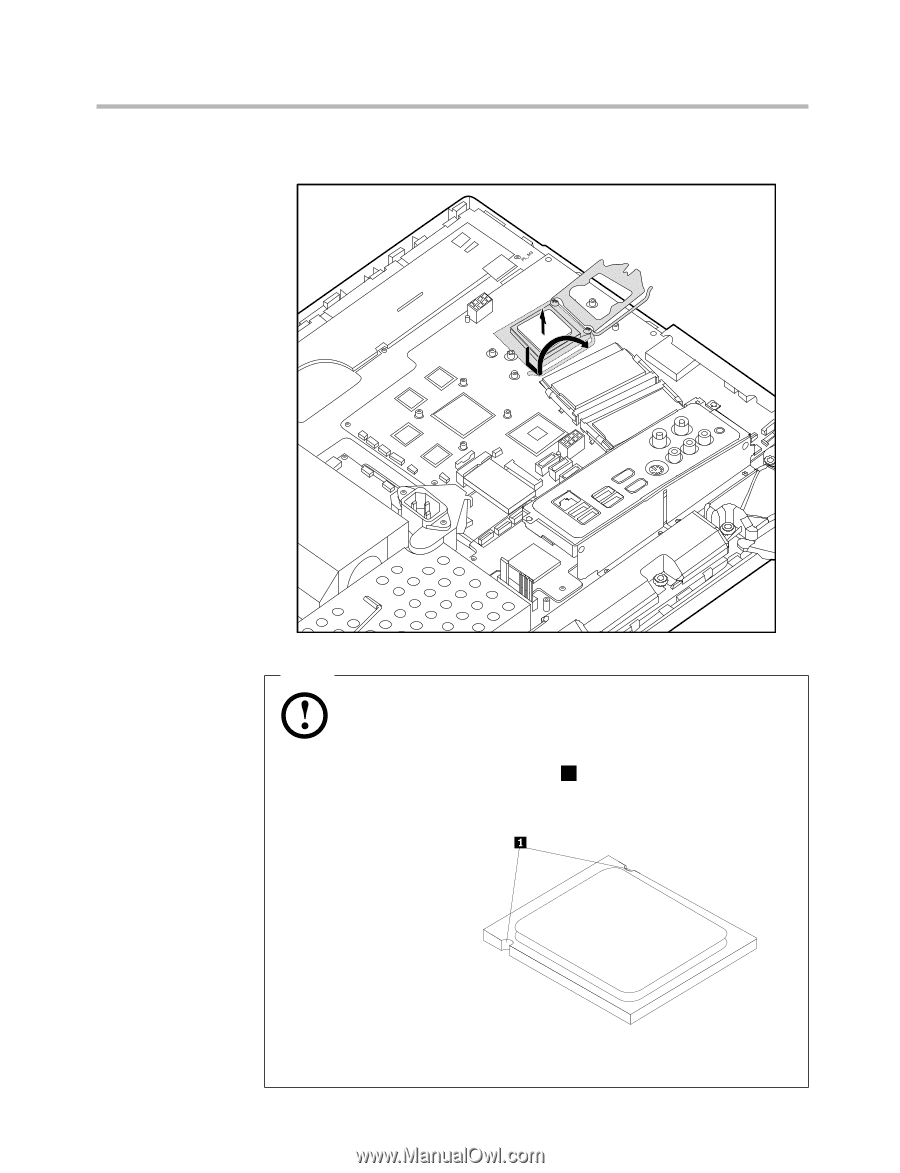
Hardware Maintenance Manual
44
8.
Lift the microprocessor straight up and out of the socket.
Note
a. Note the orientation of the notches
1
on the microprocessor.
This is important when installing the new microprocessor on the
motherboard.
b. Do not drop anything onto the microprocessor socket while it is
exposed. The socket pins must be kept as clean as possible.