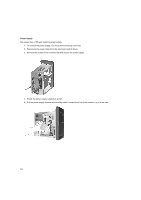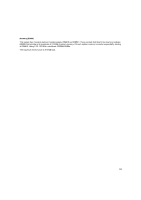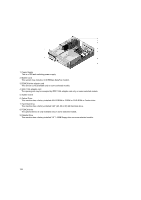Lenovo NetVista Hardware Maintenance Manual (HMM) for Aptiva and NetVista 2255 - Page 107
Lift the top cover up to remove it completely.
 |
View all Lenovo NetVista manuals
Add to My Manuals
Save this manual to your list of manuals |
Page 107 highlights
Top Cover To remove the top cover of this system unit: Shut sown your operating system, then remove any media (diskettes, CDs) form the drives, and turn off all attached devices and the computer. Unplug all power cords from electrical outlets. Disconnect all cables attached to the computer. This includes power cords, input/output (I/O) cables, and any other cables that are connected to the computer. Remove the screws that secure the top cover at the back of the system unit. Hold both sides of the system unit top cover and push it forward about 5 inch (12.7 cm). Lift the top cover up to remove it completely. Touch the bare metal frame of your system unit to dissipate the static electricity from your body. Do not touch any of the components inside the frame before you touch the frame. Do not touch any of the components that have a voltagewarning label. 107