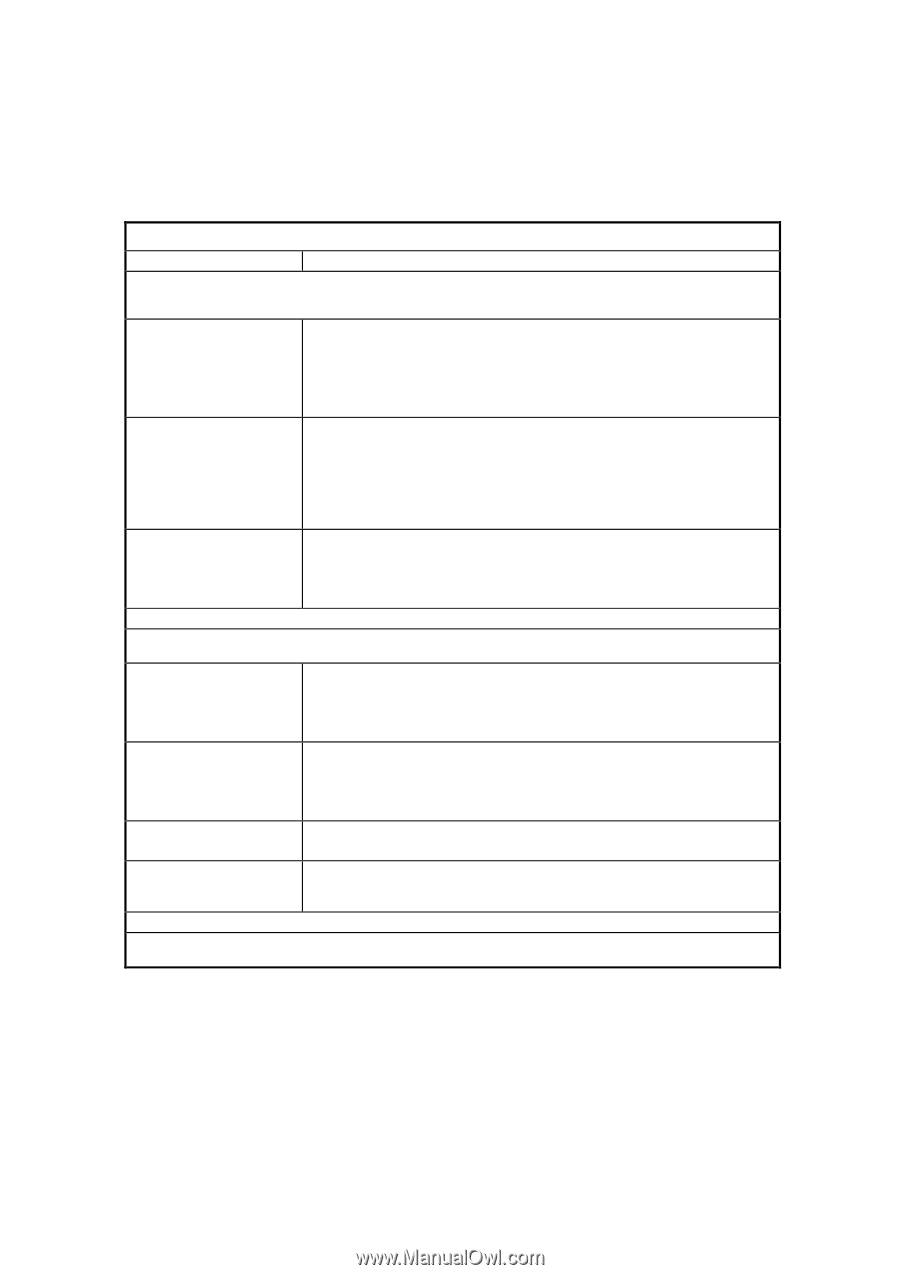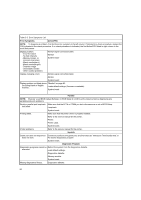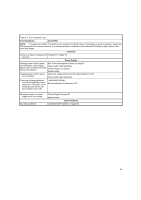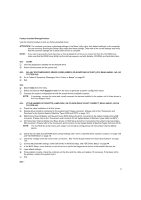Lenovo NetVista Hardware Maintenance Manual (HMM) for Aptiva and NetVista 2255 - Page 66
Connectors and Functions for the System Board of Machine Types, and 2275, Error Symptoms, Action/FRU
 |
View all Lenovo NetVista manuals
Add to My Manuals
Save this manual to your list of manuals |
Page 66 highlights
Table 2-3 Error Symptoms List Error Symptoms Action/FRU NOTE: To diagnose a problem, first find the error symptom in the left column. If directed to a check procedure, replace the FRU indicated in the check procedure. If no check procedure is indicated, the first Action/FRU listed in right column is the most likely cause. Media and drive are mismatched. Make sure that the diskette drive is configured correctly in the Disk Drives of BIOS Setup. Make sure that the diskette drive is correctly formatted. Diskette drive connection/cable Diskette drive System board Diskette drive does not work. Make sure that the diskette drive is not set to [None] in the "Standard CMOS Setup" of BIOS Setup. Diskette drive power Diskette drive connection/cable Diskette drive System board Diskette drive test failed. Diskette Diskette drive Diskette drive cable System board Hard Disk Drive NOTE: Ensure hard disk drive is configured correctly in BIOS Setup, cable/jumper are set correctly before diagnosing any hard disk drive problems. Hard disk drive test failed. Load default settings. Hard disk drives cable. Hard disk drives. System board. Hard disk drive formats error. Load default settings. Hard disk drives cable. Hard disk drives. System board. Hard disk drive writes error. Load default settings. Hard disk drives. Hard disk drive LED fails to light, With the system power on, measure the voltage of hard disk LED connector JP9 (Please but system operates normally. refer to the "Connectors and Functions for the System Board of Machine Types 2255 and 2275" on page 121). CD-ROM Drive NOTE: Make sure CD-ROM drive is configured correctly in BIOS Setup, cable/jumper are set correctly and its laser beam is clean before diagnosing any CD-ROM drive problems. 66