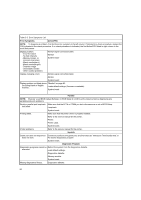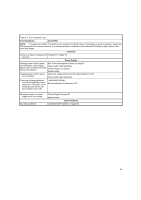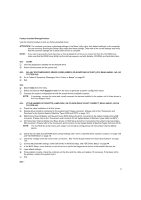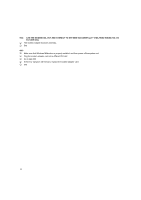Lenovo NetVista Hardware Maintenance Manual (HMM) for Aptiva and NetVista 2255 - Page 72
Diagnostics, Floppy Disk Test, Hard Disk Test, Interactive Tests, CD-ROM/DVD
 |
View all Lenovo NetVista manuals
Add to My Manuals
Save this manual to your list of manuals |
Page 72 highlights
Select Diagnostics from the PC-Doctor diagnostics program main menu. Select and execute Floppy Disk Test if you want to test the diskette drive. Select and execute Hard Disk Test if you want to test the hard disk drive. Select Interactive Tests from the PC-Doctor diagnostics program main menu, then select and execute CD-ROM/DVD Test if you want to test the CD-ROM drive. If the diagnostics program did not detect a failure, but the system still displays a failure: If an error or other symptom appears, go to "Index of Symptoms, Messages, Error Codes, or Beeps" on page 60. If no error can be detected or the symptom is intermittent, go to "Undetermined Problems" on page 84. End. 72

72
±
Select
Diagnostics
from the PC-Doctor diagnostics program main menu.
Select and execute
Floppy Disk Test
if you
want to test the diskette drive. Select and execute
Hard Disk Test
if you want to test the hard disk drive.
±
Select
Interactive Tests
from the PC-Doctor diagnostics program main menu, then select and execute
CD-ROM/DVD
Test
if you want to test the CD-ROM drive.
±
If the diagnostics program did not detect a failure, but the system still displays a failure:
±
If an error or other symptom appears, go to “Index of Symptoms, Messages, Error Codes, or Beeps” on page 60.
±
If no error can be detected or the symptom is intermittent, go to “Undetermined Problems” on page 84.
±
End.