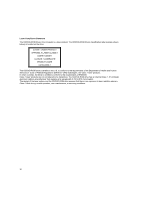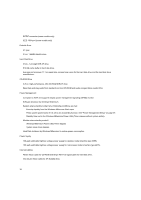Lenovo NetVista Hardware Maintenance Manual (HMM) for Aptiva and NetVista 2255 - Page 33
General Information, BIOS-contained Model Number and Serial Number
 |
View all Lenovo NetVista manuals
Add to My Manuals
Save this manual to your list of manuals |
Page 33 highlights
General Information General Information...33 Introduction...34 Product Overview...35 Hardware Interfaces...38 CMOS Reset ...39 Flash (BIOS) Update Procedure...40 BIOS-contained Model Number and Serial Number 41 BIOS Setup Utility...42 Working with the Setup Menus...42 Start Options ...45 Advanced Setup...47 Power Management Setup ...47 Set Administrator Password ...48 Set Password...48 Specifications ...49 Operating Requirements...50 Special Tools ...51 33
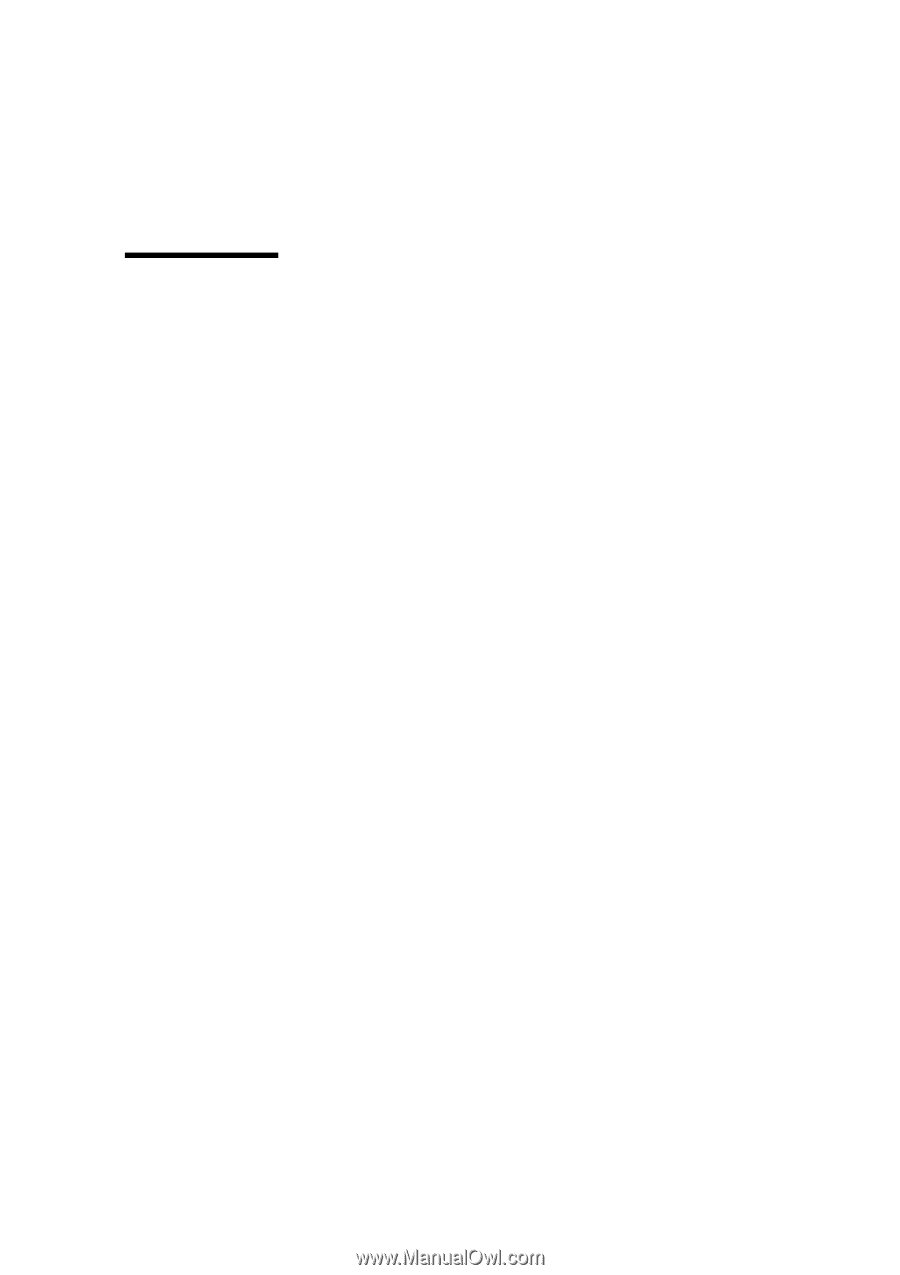
33
General Information
General Information
.......................................................................................................................................
33
Introduction
.......................................................................................................................................................
34
Product Overview
.............................................................................................................................................
35
Hardware Interfaces
.........................................................................................................................................
38
CMOS Reset
....................................................................................................................................................
39
Flash (BIOS) Update Procedure
......................................................................................................................
40
BIOS-contained Model Number and Serial Number
.......................................................................................
41
BIOS Setup Utility
.............................................................................................................................................
42
Working with the Setup Menus
.................................................................................................................
42
Start Options
.............................................................................................................................................
45
Advanced Setup
........................................................................................................................................
47
Power Management Setup
.......................................................................................................................
47
Set Administrator Password
.....................................................................................................................
48
Set Password
............................................................................................................................................
48
Specifications
...................................................................................................................................................
49
Operating Requirements
..................................................................................................................................
50
Special Tools
....................................................................................................................................................
51