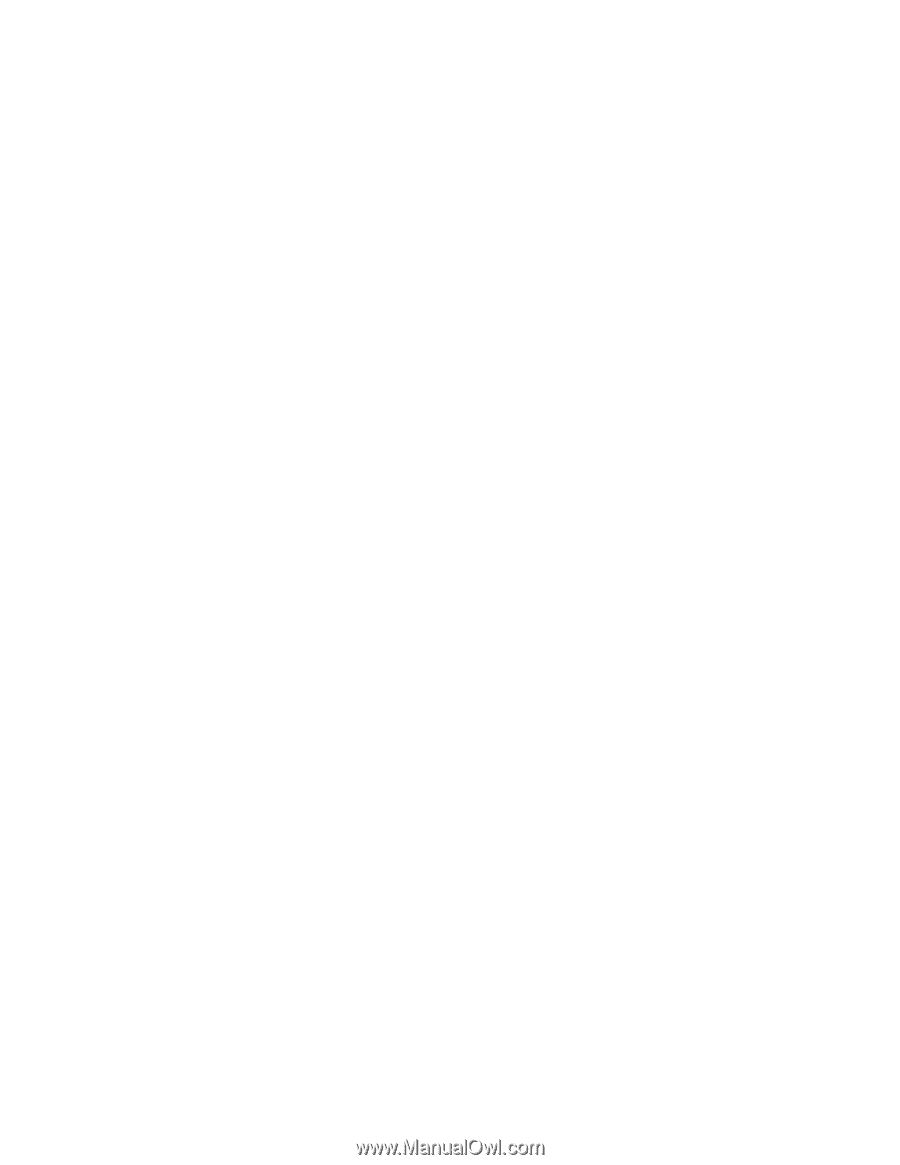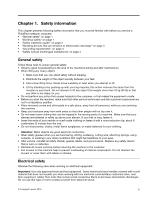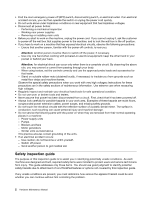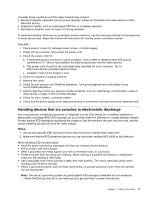Lenovo ThinkPad T550 (English) Hardware Maintenance Manual - ThinkPad T550, W5 - Page 4
AppendixA.Notices, Wireless WAN card - touch
 |
View all Lenovo ThinkPad T550 manuals
Add to My Manuals
Save this manual to your list of manuals |
Page 4 highlights
1040 Storage-drive stabilizer bar, internal storage drive, hard disk drive cable, and hard disk drive bracket 64 1050 Memory module 66 1060 Wireless LAN card 66 1070 Wireless WAN card 67 1080 M.2 solid-state drive 68 1090 Coin-cell battery 69 1110 dc-in bracket and dc-in cable assembly 70 1120 Built-in battery or dummy battery . . . 71 1130 Thermal fan 73 1140 Speaker assembly 75 1150 Smart card assembly or dummy smart card 76 1160 Fingerprint reader assembly . . . . . 77 1170 Board for the trackpad and TrackPoint buttons 78 1180 System board assembly 79 1190 LCD unit 81 1210 Power button board 83 1220 Keyboard assembly 84 Removing an LCD FRU for models without touch panel 84 2010 LCD bezel assembly 85 2020 LCD panel and LCD cable 85 2030 Hinges and hinge brackets 87 2040 Camera/microphone card 88 2050 LED cable assembly 89 2060 Antenna kit and LCD rear cover assembly 90 Removing an LCD FRU for models with touch panel 93 3010 LCD front sheet bezel 93 3020 LCD panel assembly and LCD cable . . 93 3030 Hinges 95 3040 Camera/microphone card 96 3050 Touch sensor card 97 3060 LED cable assembly 98 3070 Antenna kit and LCD rear cover assembly 99 Appendix A. Notices 103 Electronic emissions notices 104 Trademarks 104 ii Hardware Maintenance Manual