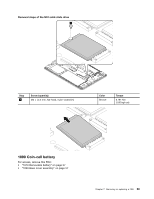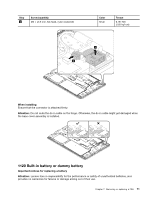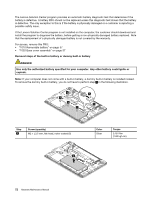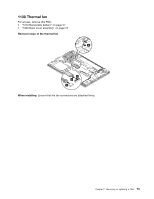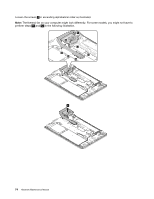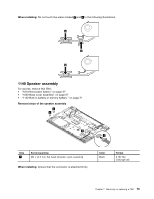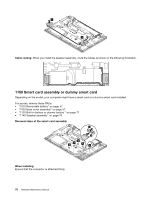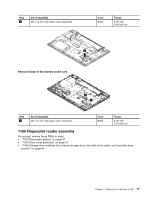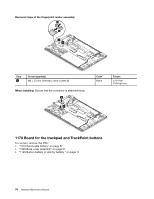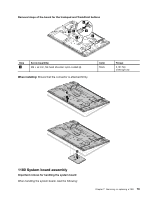Lenovo ThinkPad T550 (English) Hardware Maintenance Manual - ThinkPad T550, W5 - Page 80
in the following illustration., perform steps
 |
View all Lenovo ThinkPad T550 manuals
Add to My Manuals
Save this manual to your list of manuals |
Page 80 highlights
Loosen the screws 5 in ascending alphabetical order as illustrated. Note: The thermal fan on your computer might look differently. For some models, you might not have to perform steps 5f and 5e in the following illustration. 6 5e 5a 5f 5c 5d 5b 7 74 Hardware Maintenance Manual
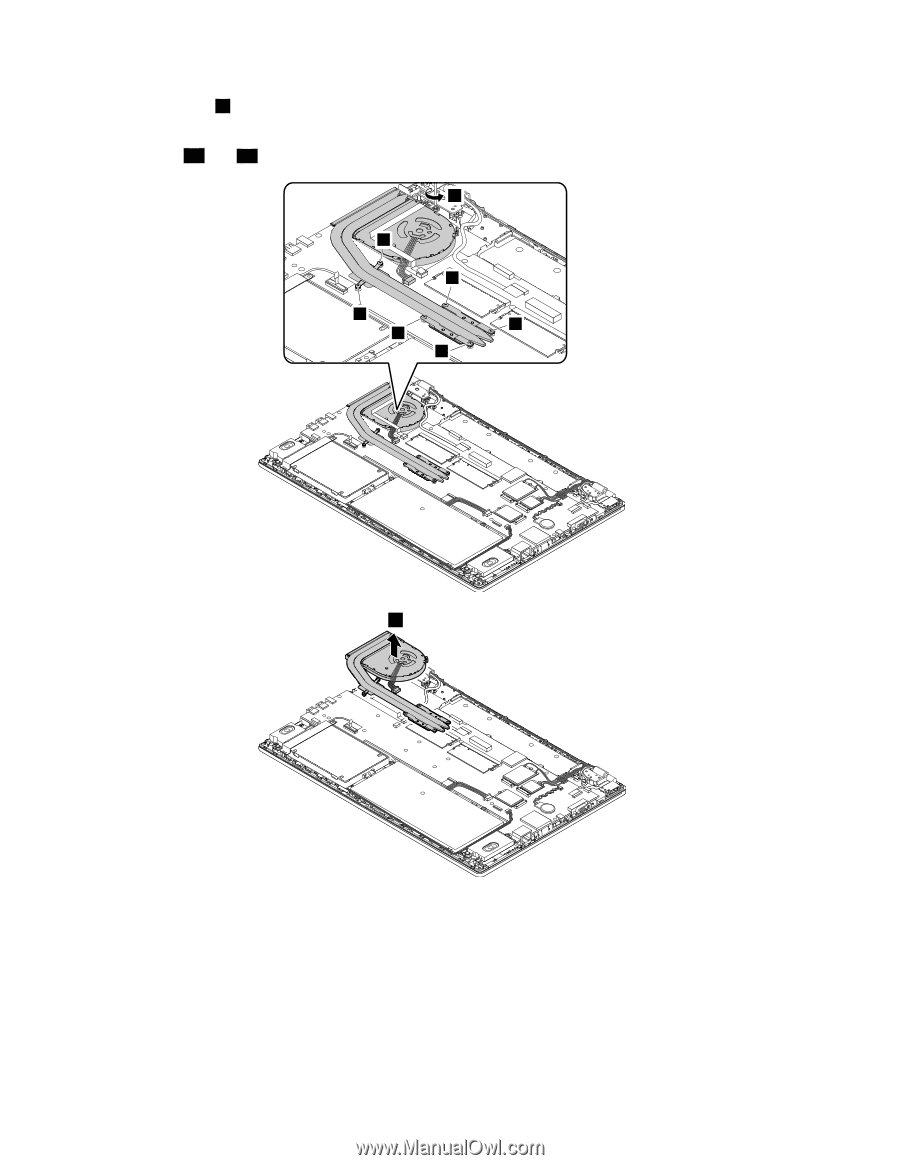
Loosen the screws
5
in ascending alphabetical order as illustrated.
Note:
The thermal fan on your computer might look differently. For some models, you might not have to
perform steps
5f
and
5e
in the following illustration.
5c
5f
5e
5a
5d
5b
6
7
74
Hardware Maintenance Manual