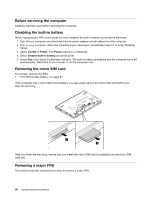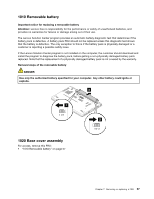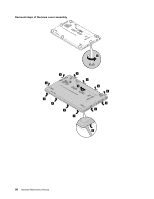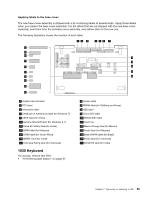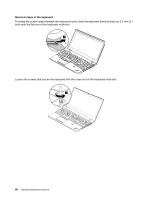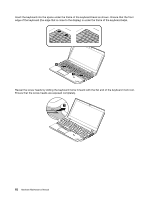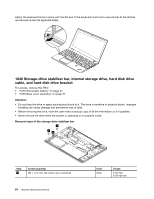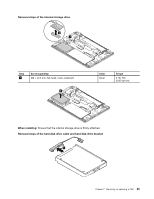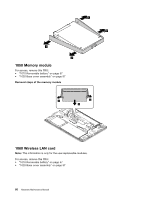Lenovo ThinkPad T550 (English) Hardware Maintenance Manual - ThinkPad T550, W5 - Page 67
Attach the connectors and then turn over the keyboard.
 |
View all Lenovo ThinkPad T550 manuals
Add to My Manuals
Save this manual to your list of manuals |
Page 67 highlights
Pivot the keyboard slightly upward until you can see the connectors on the bottom side of the keyboard 3 . Then turn over the keyboard 4 . 4 3 Gently put the keyboard on the palm rest and detach the connectors. Then remove the keyboard. 5 6 7 8 Installing the new keyboard Attach the connectors and then turn over the keyboard. 4 3 2 1 0 5 0 Chapter 7. Removing or replacing a FRU 61
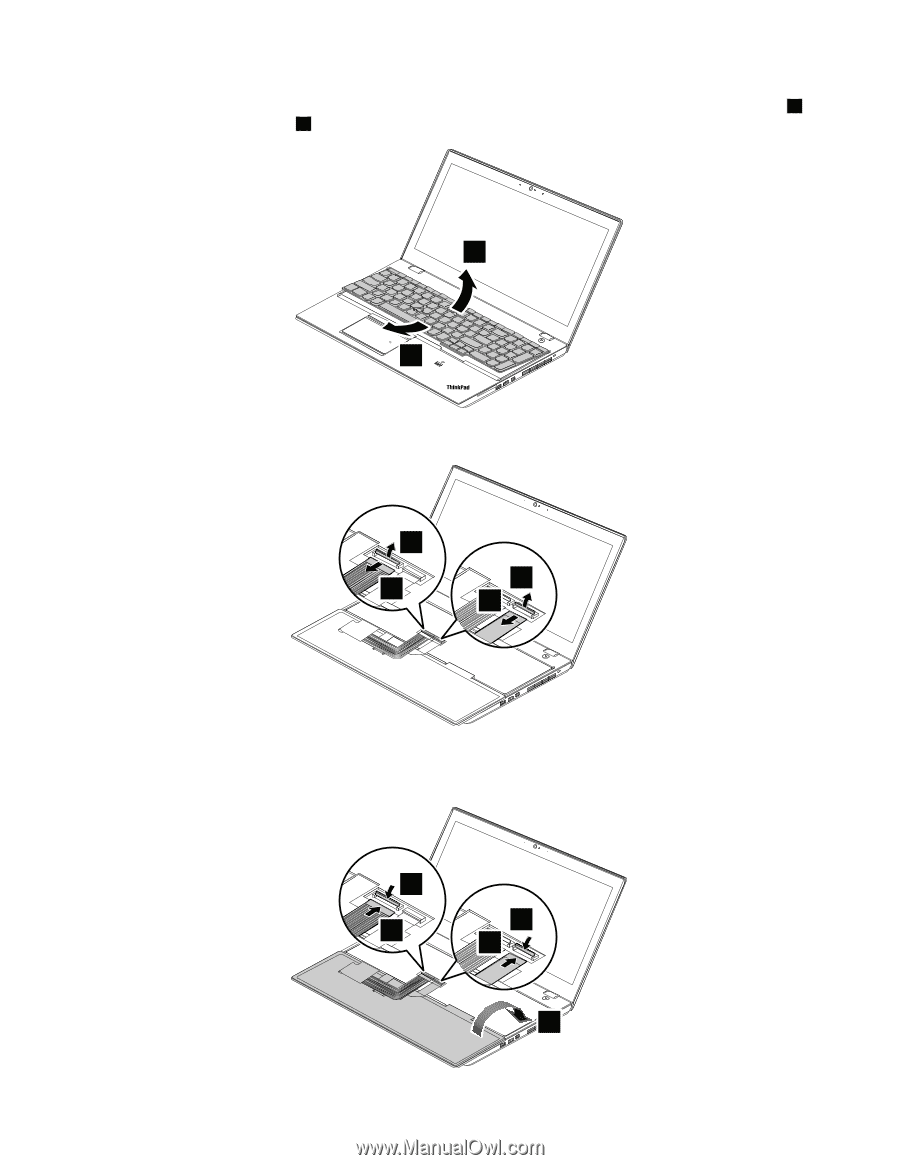
Pivot the keyboard slightly upward until you can see the connectors on the bottom side of the keyboard
3
.
Then turn over the keyboard
4
.
4
3
Gently put the keyboard on the palm rest and detach the connectors. Then remove the keyboard.
5
6
7
8
Installing the new keyboard
Attach the connectors and then turn over the keyboard.
4
3
2
1
5
Chapter 7
.
Removing or replacing a FRU
61