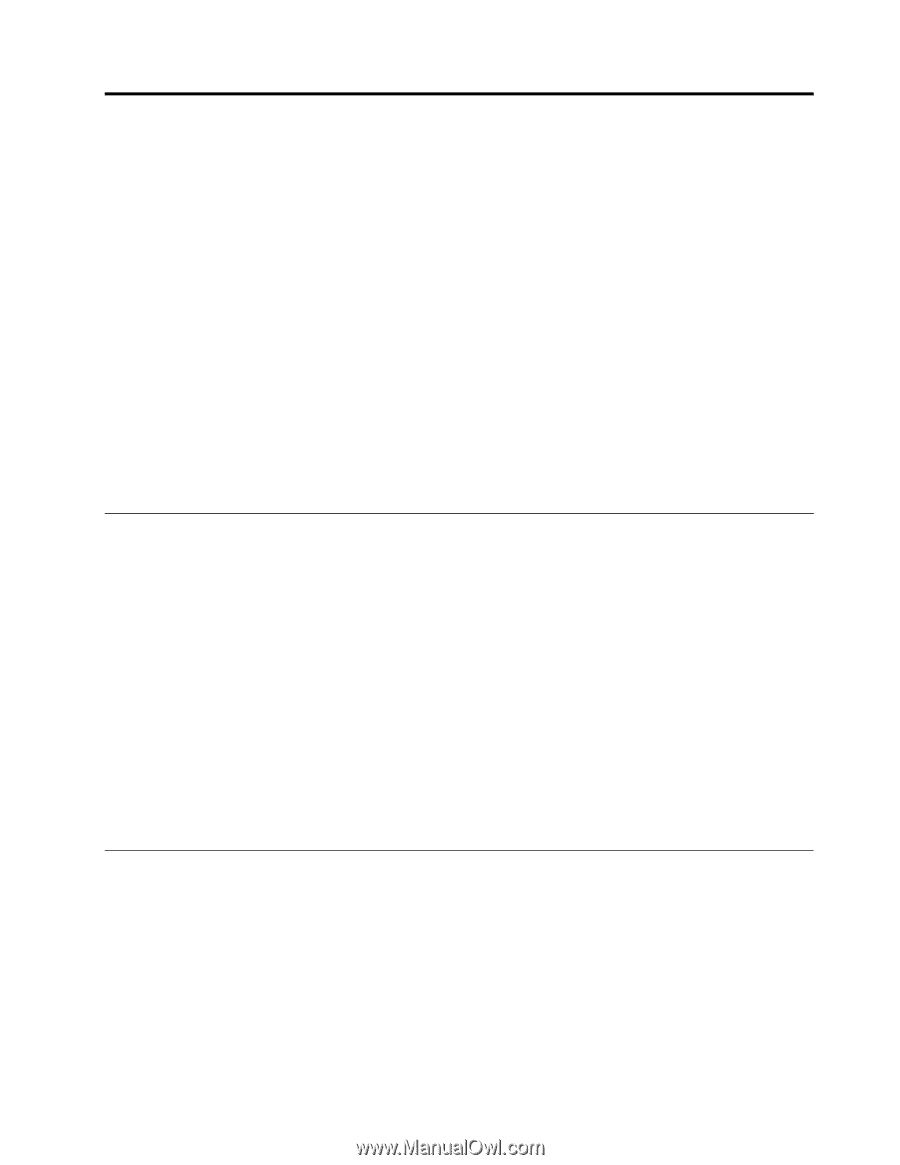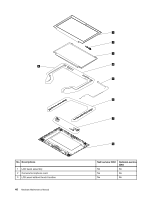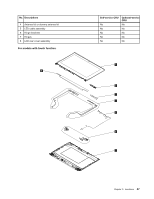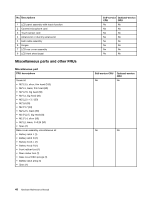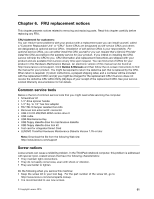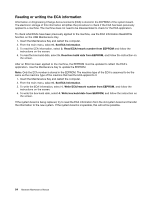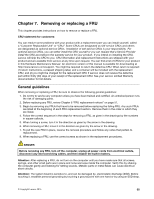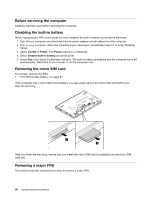Lenovo ThinkPad T550 (English) Hardware Maintenance Manual - ThinkPad T550, W5 - Page 57
FRU replacement notices, Common service tools, Screw notices
 |
View all Lenovo ThinkPad T550 manuals
Add to My Manuals
Save this manual to your list of manuals |
Page 57 highlights
Chapter 6. FRU replacement notices This chapter presents notices related to removing and replacing parts. Read this chapter carefully before replacing any FRU. CRU statement for customers: You can resolve some problems with your product with a replacement part you can install yourself, called a "Customer Replaceable Unit" or "CRU." Some CRUs are designated as self-service CRUs and others are designated as optional-service CRUs. Installation of self-service CRUs is your responsibility. For optional-service CRUs, you can either install the CRU yourself or you can request that a Service Provider install the CRU according to the warranty service for your product. If you intend on installing the CRU, Lenovo will ship the CRU to you. CRU information and replacement instructions are shipped with your product and are available from Lenovo at any time upon request. You can find a list of CRUs for your product in this Hardware Maintenance Manual. An electronic version of this manual can be found at http://www.lenovo.com/support. Click Guides & Manuals and then follow the on-screen instructions to find the manual for your product. You might be required to return the defective part that is replaced by the CRU. When return is required: (1) return instructions, a prepaid shipping label, and a container will be included with the replacement CRU; and (2) you might be charged for the replacement CRU if Lenovo does not receive the defective CRU within thirty (30) days of your receipt of the replacement CRU. See your Lenovo Limited Warranty documentation for full details. Common service tools Below is the list of common service tools that you might need while servicing the computer. • Screwdriver kit • 1/4" drive spinner handle • 1/4" Sq. to 1/4" hex torx adapter • TR7-TR-10 tamper resistant torx bits • Removal tool antenna RF connector • USB 2.0 CD-RW/DVD-ROM combo drive II • USB cable • USB Maintenance Key • USB floppy diskette drive for maintenance diskette • USB floppy diskette drive tool kit • Test card for integrated Smart Card • LENOVO ThinkPad Hardware Maintenance Diskette Version 1.76 or later Note: Download the file from the following Web site: http://www.lenovo.com/support Screw notices Loose screws can cause a reliability problem. In the ThinkPad notebook computer, this problem is addressed with special nylon-coated screws that have the following characteristics: • They maintain tight connections. • They do not easily come loose, even with shock or vibration. • They are harder to tighten. Do the following when you service this machine: • Keep the screw kit in your tool bag. For the part number of the screw kit, go to http://www.lenovo.com/serviceparts-lookup. • It is recommended to use new screws. © Copyright Lenovo 2015 51