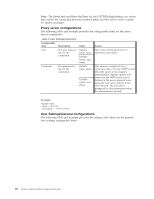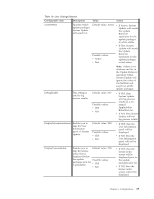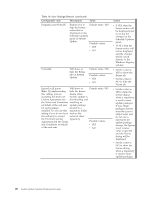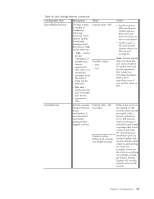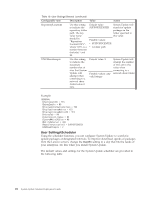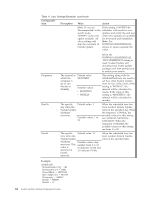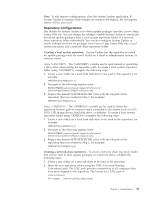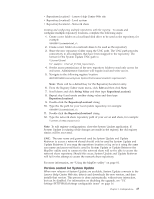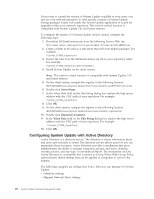Lenovo ThinkPad W540 (English) System Update 3.14 Deployment Guide - Page 29
Configurable, Description, Value, Action, Table 11. User Settings\Scheduler
 |
View all Lenovo ThinkPad W540 manuals
Add to My Manuals
Save this manual to your list of manuals |
Page 29 highlights
Table 11. User Settings\Scheduler Configurable item Description Value Action SchedulerAbility The setting of this property value determines if the Scheduler is activated to automatically run or not. Default value: YES Possible values: v YES v NO If YES, the Scheduler will run based on the settings. If NO, the Scheduler will not run. SchedulerLock The setting of this property determines if the Schedule Updates item is visible to you or not. Default value: SHOW Possible values: v SHOW v HIDE v DISABLE v LOCK If SHOW, the Schedule Updates option is available on the left navigation panel. If HIDE, the Schedule Updates option is not visible to the end user. If DISABLE, the Schedule Updates option on the left navigation panel is displayed grayed out (disabled). If LOCK, you can open the Scheduled Updates panel, but the settings are disabled and cannot be changed. SearchMode The type of updates the scheduler will search for. Default value: RECOMMENDED Possible values: v CRITICAL v RECOMMENDED v ALL When set to CRITICAL, the updates to search will only be CRITICAL. If it is set to RECOMMENDED, it will search the CRITICAL and RECOMMENDED updates. When set to ALL, the relevant updates will be retrieved. NotifyOptions You can choose the notification options you want to receive from the System Update scheduler. Default value: When the setting is NOTIFY DOWNLOADANDINSTALL, Possible values: v DOWNLOAD ANDINSTALL the scheduler will download and install the updates without end user intervention. When the setting is DOWNLOAD, the v DOWNLOAD scheduler downloads the v NOTIFY v DOWNLOAD updates and notifies you when the updates are ready to install. ANDINSTALL -INCLUDEREBOOT Chapter 3. Configurations 23