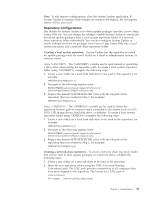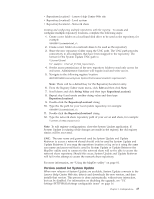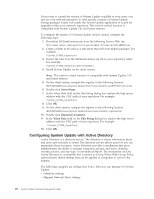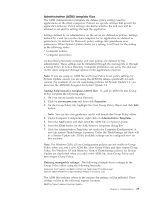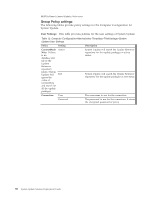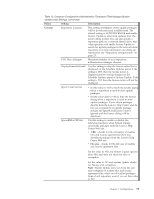Lenovo ThinkPad W540 (English) System Update 3.14 Deployment Guide - Page 36
Group Policy settings, User Settings
 |
View all Lenovo ThinkPad W540 manuals
Add to My Manuals
Save this manual to your list of manuals |
Page 36 highlights
HKLM\Software\Lenovo\Update Retriever Group Policy settings The following tables provide policy settings for the Computer Configuration for System Update. User Settings: This table provides policies for the user settings of System Update: Table 12. Computer Configuration>Administrative Templates>ThinkVantage>System Update>User Settings Policy Setting ContentMode Note: If there is no database.xml file in the Update Retriever repository folder, System Update will ignore the value of ContentMode and search for all the update packages. Active Test Connection User Password Description System Update will search the Update Retriever repository for the update packages in active status. System Update will search the Update Retriever repository for the update packages in test status. The user name to use for the connection. The password to use for the connection. It stores the encrypted password of proxy. 30 System Update Solution Deployment Guide