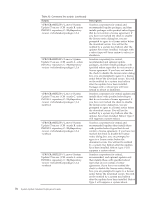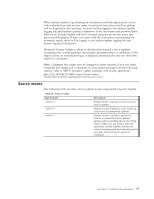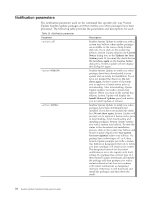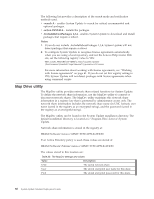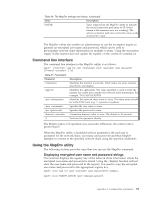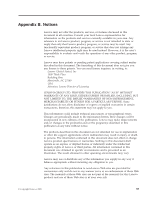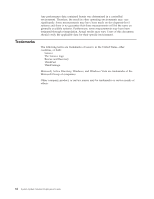Lenovo ThinkPad W540 (English) System Update 3.14 Deployment Guide - Page 85
Parameter, Description
 |
View all Lenovo ThinkPad W540 manuals
Add to My Manuals
Save this manual to your list of manuals |
Page 85 highlights
Table 25. Notification parameter (continued) Parameter Description -SCHEDULER Enables System Update to run from the Scheduler function. This parameter is a registry entry that has to be updated in the registry and not on the user interface. -repository If you use a repository folder to store update packages, you must specify the folder's path. To specify the folder's path, use this parameter and System Update will search for update packages stored in the folder you specified. -NoIcon Using this parameter will turn off the balloon message that is displayed when packages are found or installed with System Update. -IncludeRebootPackages 1,3,4 Enables System Update to install packages with the specified reboot types. The reboot type can be 1, 3, or 4 delimited by commas. The following list provides the value for reboot types supported by System Update: v Type 1 - Reboot is forced by the package. v Type 3 - Reboot is required for the package to take effect. The software distribution client will force a reboot after all packages are installed. v Type 4 - Power off is forced by the package. -NoReboot Enables System Update to prevent a reboot after the system installs a package with reboot Type 3. However, this parameter can not suppress a reboot or shutdown when packages have a reboot type of 1 or 4. -clearhistory Enables you to control whether the history and session folder are preserved or deleted during and upgrade or over-install. The default is to preserve the history and session folder. -clearsettings Enables you to control whether configurable settings are preserved or deleted during an upgrade or over-install. The default is to preserve your settings. -showprogress Enables the Thin Installer program to display the progress bar during the process of searching and installing updates. The updates are preselected by the administrator, and users cannot deselect the updates. The update progress screen will close when the installation is completed. No screens or system tray icons will be displayed to indicate the results. The System Update program does not support this setting. Example: tvsu.exe /CM -search A -action INSTALL -IncludeRebootPackages 1,3,4 Appendix A. Command line parameters 79