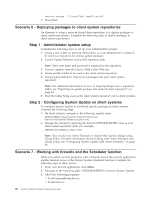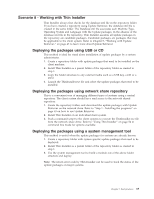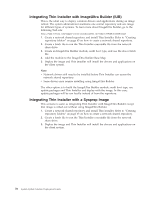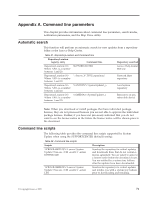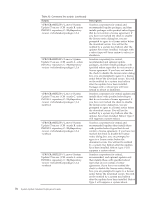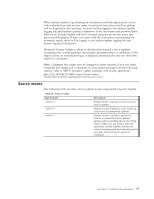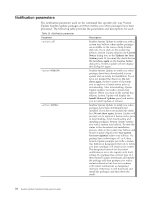Lenovo ThinkPad W540 (English) System Update 3.14 Deployment Guide - Page 79
The following table provides the command line scripts supported by System
 |
View all Lenovo ThinkPad W540 manuals
Add to My Manuals
Save this manual to your list of manuals |
Page 79 highlights
Table 22. Command line scripts (continued) Scripts: %PROGRAMFILES%\Lenovo\System Update\Tvsu.exe /CM -search C -action INSTALL -noicon %PROGRAMFILES%\Lenovo\System Update\Tvsu.exe /CM -search R -action INSTALL -noicon %PROGRAMFILES%\Lenovo\System Update\Tvsu.exe /CM -search A -action INSTALL -noicon %PROGRAMFILES%\Lenovo\System Update\Tvsu.exe /CM -search C -action INSTALL -noicon -includerebootpackages 1, 3, 4 %PROGRAMFILES%\Lenovo\System Update\Tvsu.exe /CM -search R -action INSTALL -noicon -includerebootpackages 1, 3, 4 %PROGRAMFILES%\Lenovo\System Update\Tvsu.exe /CM -search A -action INSTALL -noicon -includerebootpackages 1, 3, 4 %PROGRAMFILES%\Lenovo\System Update\Tvsu.exe /CM -search C -action INSTALL -noicon -includerebootpackages 1, 3, 4 -noreboot %PROGRAMFILES%\Lenovo\System Update\Tvsu.exe /CM -search R -action INSTALL -noicon -includerebootpackages 1, 3, 4 -noreboot %PROGRAMFILES%\Lenovo\System Update\Tvsu.exe /CM -search A -action INSTALL -noicon -includerebootpackages 1, 3, 4 -noreboot Description: Installs all critical packages which have no reboot requirement and suppresses the balloon message after the installation has completed. Installs all critical and recommended packages which have no reboot requirement and suppresses the balloon message after the installation has completed. Installs all critical and recommended and optional packages which have no reboot requirement and suppresses the balloon message after the installation has completed. Installs all critical packages with specified reboot types without showing a balloon message after the installation has completed. Packages with a reboot type will force the system to reboot or shutdown. Installs all critical and recommended packages with specified reboot types without showing a balloon message after the installation has completed. Packages with a reboot type will force the system to reboot or shutdown. Installs all critical, recommended, and optional packages with specified reboot types without showing a balloon message after the installation has completed. Packages with a reboot type will force the system to reboot or shutdown. Installs all critical packages with specified reboot types without showing a balloon message after the installation has completed, and suppresses the system reboot for packages with reboot Type 3. Installs all critical and recommended packages with specified reboot types without showing a balloon message after the installation has completed, and suppresses the system reboot for packages with reboot Type 3. Installs all critical, recommended and optional packages with specified reboot types without showing a balloon message after the installation has completed, and suppresses the system reboot for packages with reboot Type 3. The following table provides the command line scripts supported by System Update when using a repository to store update packages. If you do not specify the repository, System Update will go to the default repository. Appendix A. Command line parameters 73