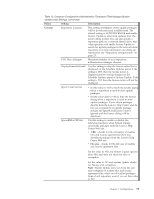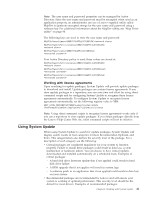Lenovo ThinkPad W540 (English) System Update 3.14 Deployment Guide - Page 42
RepositoryLocation1, SUPPORTCENTER, Server_X\TVSU_repository
 |
View all Lenovo ThinkPad W540 manuals
Add to My Manuals
Save this manual to your list of manuals |
Page 42 highlights
For organizations that do not have Active Directory, System Update can be configured through the registry using the start.reg file. Complete the following steps to change the repository locations in the registry: 1. Download the full version of System Update and the start.reg file from the following Lenovo Web site: http://www.lenovo.com/support/site.wss/document.do?lndocid=TVAN-ADMIN#tvsu 2. Update RepositoryLocation1 in the start.reg file. If you are not using a network repository, the default is SUPPORTCENTER for the RepositoryLocation1 setting. The following example shows the default settings: [HKEY_LOCAL_MACHINE\SOFTWARE\Lenovo\System Update\ Preferences\UserSettings\General] "DisplayInformationScreen"="YES" "DisplayLicenseNotice"="YES" "DisplayLicenseNoticeSU"="YES" "AskBeforeClosing"="YES" "UNCMaxAttempts"="2" "DebugEnable"="NO" "ExtrasTab"="YES" "IgnoreLocalLicense"="NO" "RepositoryLocation1"="SUPPORTCENTER" "IgnoreRMLicCRCSize"="YES" "NotifyInterval"="300" [HKEY_LOCAL_MACHINE\SOFTWARE\Lenovo\System Update\ Preferences\UserSettings\Scheduler] "SchedulerAbility"="YES" "SchedulerLock"="SHOW" "NotifyOptions"="NOTIFY" "SearchMode"="RECOMMENDED" "Frequency"="MONTHLY" "RunOn"="1" "RunAt"="11" For a network repository configuration, change the RepositoryLocation1 value to the path to your repository. The following example shows a network repository configuration: [HKEY_LOCAL_MACHINE\SOFTWARE\Lenovo\System Update \Preferences\UserSettings\General] "DisplayInformationScreen"="YES" "DisplayLicenseNotice"="YES" "DisplayLicenseNoticeSU"="YES" "AskBeforeClosing"="YES" "UNCMaxAttempts"="2" "ContentMode"="Active" "DebugEnable"="NO" "ExtrasTab"="YES" "IgnoreLocalLicense"="NO" "RepositoryLocation1"="\\\\Server_X\\TVSU_repository\\" "IgnoreRMLicCRCSize"="YES" "NotifyInterval"="300" Note: To set the network share repository directory in the registry using the start.reg file, backslash \ characters in the directory's path should be preceded by another backslash. For example: \\\\Server_X\\TVSU_repository\\ instead of \\Server_X\TVSU_repository\ 36 System Update Solution Deployment Guide