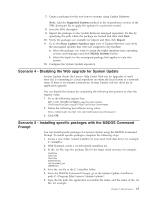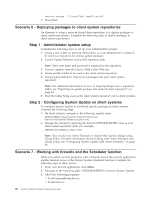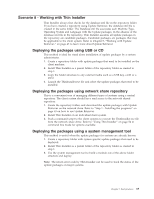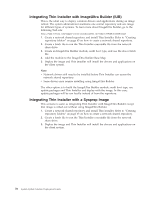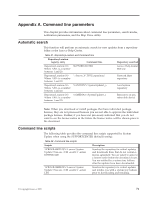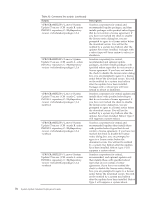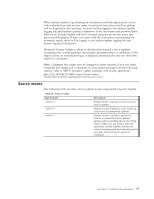Lenovo ThinkPad W540 (English) System Update 3.14 Deployment Guide - Page 78
Update\Tvsu.exe /CM -search C -action
 |
View all Lenovo ThinkPad W540 manuals
Add to My Manuals
Save this manual to your list of manuals |
Page 78 highlights
Table 22. Command line scripts (continued) Scripts: %PROGRAMFILES%\Lenovo\System Update\Tvsu.exe /CM -search C -action INSTALL %PROGRAMFILES%\Lenovo\System Update\Tvsu.exe /CM -search R -action LIST %PROGRAMFILES%\Lenovo\System Update\Tvsu.exe /CM -search R -action DOWNLOAD %PROGRAMFILES%\Lenovo\System Update\Tvsu.exe /CM -search R -action INSTALL %PROGRAMFILES%\Lenovo\System Update\Tvsu.exe /CM -search A -action LIST %PROGRAMFILES%\Lenovo\System Update\Tvsu.exe /CM -search A -action DOWNLOAD %PROGRAMFILES%\Lenovo\System Update\Tvsu.exe /CM -search A -action INSTALL Description: Searches the repository for critical updates and installs those that do not contain a license agreement. You are asked to agree to a license notice before the download occurs if you have not previously asked for the license notice to not be shown in the future. You are notified by a system tray balloon after the updates have been installed. Searches the repository for critical and recommended updates and notifies you prior to downloading and installing. Searches the repository for critical and recommended updates and downloads those that do not contain a license agreement. You are asked to agree to a license notice before the download occurs if you have not previously asked for the license notice to not be shown in the future. You are notified by a system tray balloon after the updates have been downloaded. Searches the repository for critical and recommended updates and installs those that do not contain a license agreement. You are asked to agree to a license notice before the download occurs if you have not previously asked for the license notice to not be shown in the future. You are notified by a system tray balloon after the updates have been installed. Searches the repository for critical, recommended, and optional updates and then notifies you prior downloading and installing. Searches the repository for critical, recommended and optional updates and downloads those that do not contain a license agreement. You are asked to agree to a license notice before the download occurs if you have not previously asked for the license notice to not be shown in the future. You are notified by a system tray balloon after the updates have been downloaded. Searches the repository for critical, recommended and optional updates and installs those that do not contain a license agreement and a reboot requirement. You are asked to agree to a license notice before the download occurs if you have not previously asked for the license notice to not be shown in the future. You are notified by a system tray balloon after the updates have been installed. 72 System Update Solution Deployment Guide