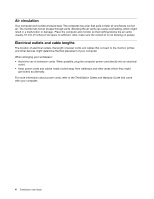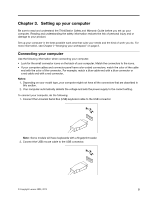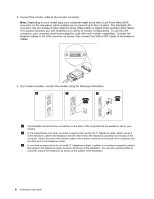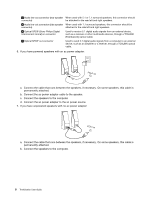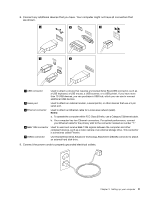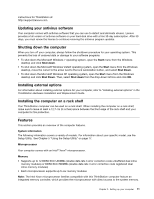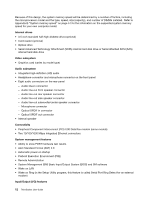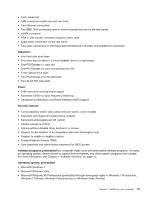Lenovo ThinkStation D20 (English) User guide - Page 15
Connect any additional devices that you have. Your computer might not have all connectors
 |
View all Lenovo ThinkStation D20 manuals
Add to My Manuals
Save this manual to your list of manuals |
Page 15 highlights
8. Connect any additional devices that you have. Your computer might not have all connectors that are shown. 1394 1394 1 USB connector Used to attach a device that requires a Universal Serial Bus (USB) connector, such as a USB keyboard, a USB mouse, a USB scanner, or a USB printer. If you have more than 10 USB devices, you can purchase a USB hub, which you can use to connect additional USB devices. 2 Serial port Used to attach an external modem, a serial printer, or other devices that use a 9-pin serial port. 3 Ethernet connector Used to attach an Ethernet cable for a local area network (LAN). Notes: a. To operate the computer within FCC Class B limits, use a Category 5 Ethernet cable. b. Your computer has two Ethernet connectors. For optimal performance, connect your Ethernet cable for the primary LAN to the connector marked as number "1." 4 IEEE 1394 connector Used to send and receive IEEE 1394 signals between the computer and other compliant devices, such as a video camera or an external storage drive. This connector is sometimes called Firewire. 5 eSATA connector Use this External Serial Advanced Technology Attachment (eSATA) connector to attach an external hard disk drive. 9. Connect the power cords to properly grounded electrical outlets. Chapter 3. Setting up your computer 9