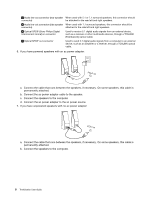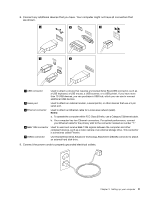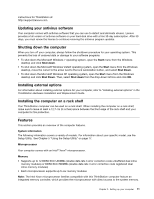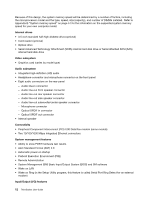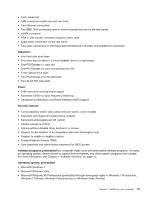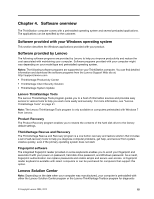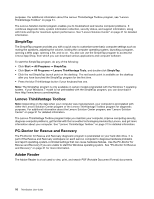Lenovo ThinkStation D20 (English) User guide - Page 18
Serial Advanced Technology Attachment SATA internal hard disk drive or Serial attached SCSI SAS
 |
View all Lenovo ThinkStation D20 manuals
Add to My Manuals
Save this manual to your list of manuals |
Page 18 highlights
Because of this design, the system memory speed will be determined by a number of factors, including the microprocessor model and the type, speed, size (capacity), and number of DIMMs installed. Refer to Appendix B "System memory speed" on page 51 for the information on the supported system memory speed for your own computer model. Internal drives • 3.5-inch standard half-high diskette drive (optional) • Card reader (optional) • Optical drive • Serial Advanced Technology Attachment (SATA) internal hard disk drive or Serial attached SCSI (SAS) internal hard disk drive Video subsystem • Graphics card (varies by model type) Audio subsystem • Integrated high-definition (HD) audio • Headphone connector and microphone connector on the front panel • Eight audio connectors on the rear panel - Audio line-in connector - Audio line-out front speaker connector - Audio line-out rear speaker connector - Audio line-out side speaker connector - Audio line-out subwoofer/center speaker connector - Microphone connector - Optical SPDIF in connector - Optical SPDIF out connector • Internal speaker Connectivity • Peripheral Component Interconnect (PCI) V.90 Data/Fax modem (some models) • Two 10/100/1000 Mbps integrated Ethernet connectors System management features • Ability to store POST hardware test results • Alert Standard Format (ASF) 2.0 • Automatic power-on startup • Preboot Execution Environment (PXE) • Remote Administration • System Management (SM) Basic Input/Output System (BIOS) and SM software • Wake on LAN • Wake on Ring (in the Setup Utility program, this feature is called Serial Port Ring Detect for an external modem) Input/Output (I/O) features 12 ThinkStation User Guide