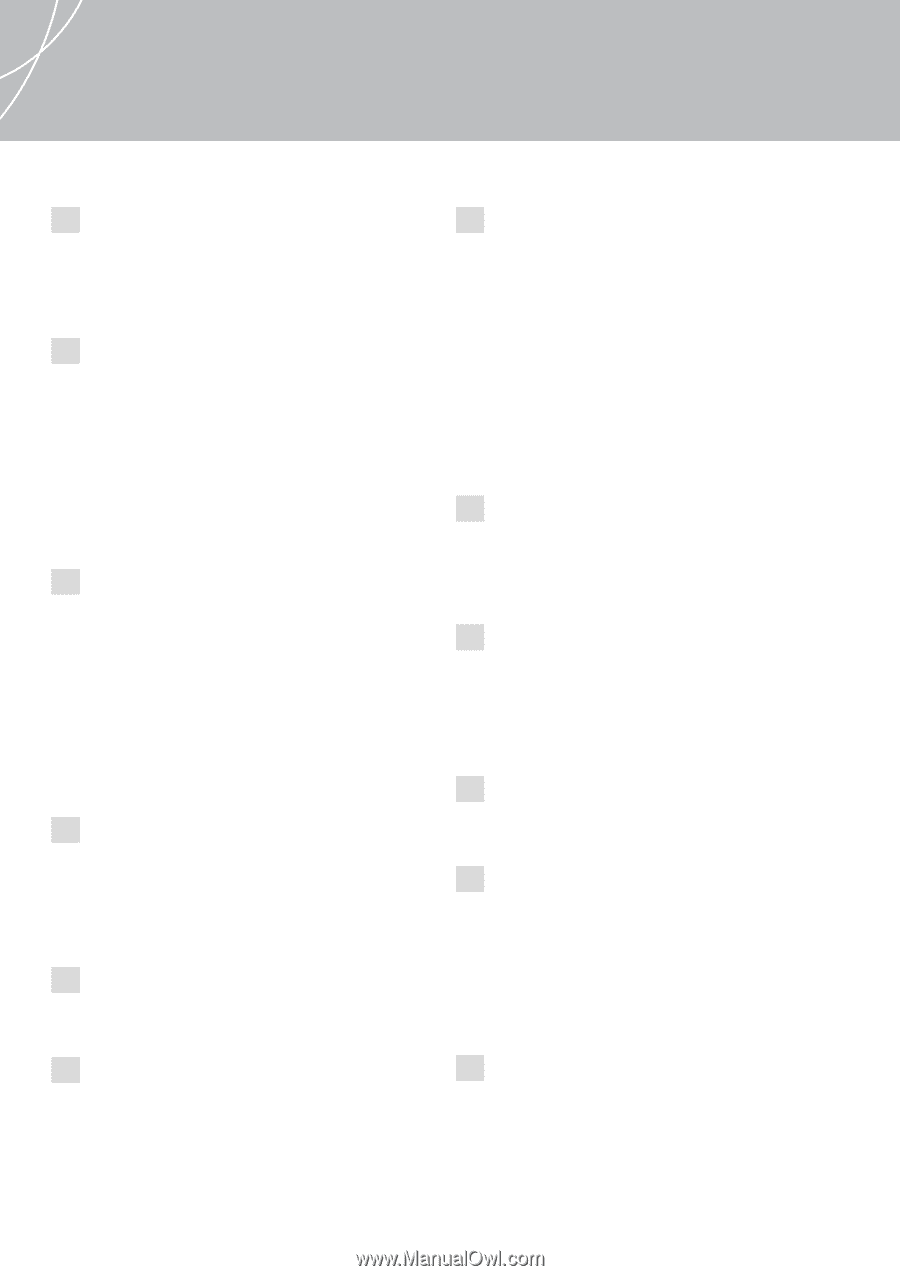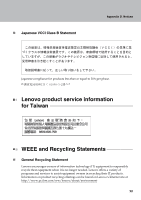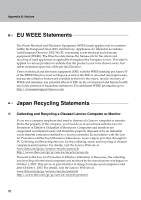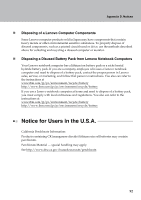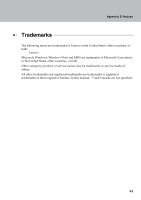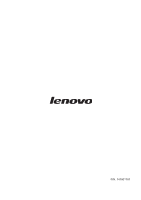95
Index
A
AC adapter
Jack
................................................................
3
Using
...........................................................
46
B
BASS switch
........................................................
10
Battery
Charging
.....................................................
48
Bluetooth
Connecting
.................................................
56
Interoperability
..........................................
86
Switch
...................................................
10
,
16
Usage Environment
...................................
87
C
Camera
..........................................................
16
,
32
Caring Your Computer
.......................................
68
CIR port
...............................................................
10
Cleaning
Computer Cover
........................................
71
Computer Display
......................................
72
Computer Keyboard
..................................
72
Customer Replaceable Unit (CRU) parts list
.....
80
Customer Support Center
...................................
66
D
Display
Adjusting
....................................................
13
Cleaning
.....................................................
72
Drivers
.................................................................
44
E
EasyCapture
........................................................
32
F
FCC Statement
.....................................................
88
Features
...............................................................
81
Frequently Asked Questions
..............................
57
Function key combinations
.................................
16
H
HaloLighting
.................................................
11
,
34
Hard Disk Drive
2nd Hard Disk Drive
.............................
8
,
44
Problems
....................................................
63
HDMI connector
.............................................
4
,
54
Headphone/SPDIF jack
...............................
10
,
55
Help
Customer Support Center
.........................
66
Help and Service
........................................
65
on the Web
.................................................
65
Hibernation Mode Problems
..............................
59
I
IEEE 1394 connector
.......................................
4
,
51
Indicators
............................................................
23
Internet
................................................................
35
K
Keyboard
Cleaning
.....................................................
71
Problems
....................................................
59
Using
..........................................................
15
L
Lenovo game zone
..............................................
19
M
Maintenance
........................................................
75
Microphone
Built-in
..........................................................
2
External
................................................
10
,
56
Multi-media buttons
.......................................
2
,
18
Multi-media Reader Slot
..............................
10
,
27
N
Notice
Electronic Emissions
..................................
88
EU Environmental
.....................................
89
for US Users
...............................................
92
Novo button
....................................................
2
,
22