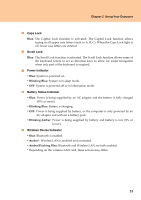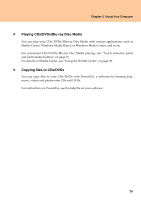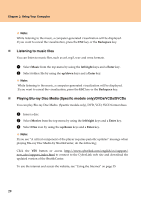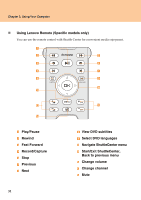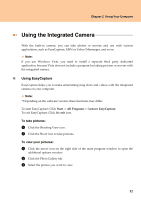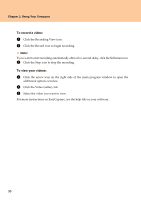Lenovo Y710 Y710 User Guide - Page 33
Using the TV function (Specific models only), Using the Shuttle Center
 |
UPC - 884343111186
View all Lenovo Y710 manuals
Add to My Manuals
Save this manual to your list of manuals |
Page 33 highlights
Chapter 2. Using Your Computer Using the TV function (Specific models only) ------- Your computer comes with one TV-in jack used for TV connections. You can watch TV by using Shuttle Center. For details on Shuttle Center, see "Using the Shuttle Center" on page 28. TV Using the Shuttle Center Shuttle Center is an integrated multimedia player for TV viewing (Specific models only), DVD playback, video playback, photo viewing, and music playback. To start Shuttle Center: Click Start -> All Programs -> Lenovo -> Shuttle Center. To exit Shuttle Center: Click the Exit icon. „ Playing CDs 1 Insert a CD. 2 Select Music from the top menu by using the left/right keys and a Enter key. 3 Select CD icon by using the up/down keys and a Enter key. 28
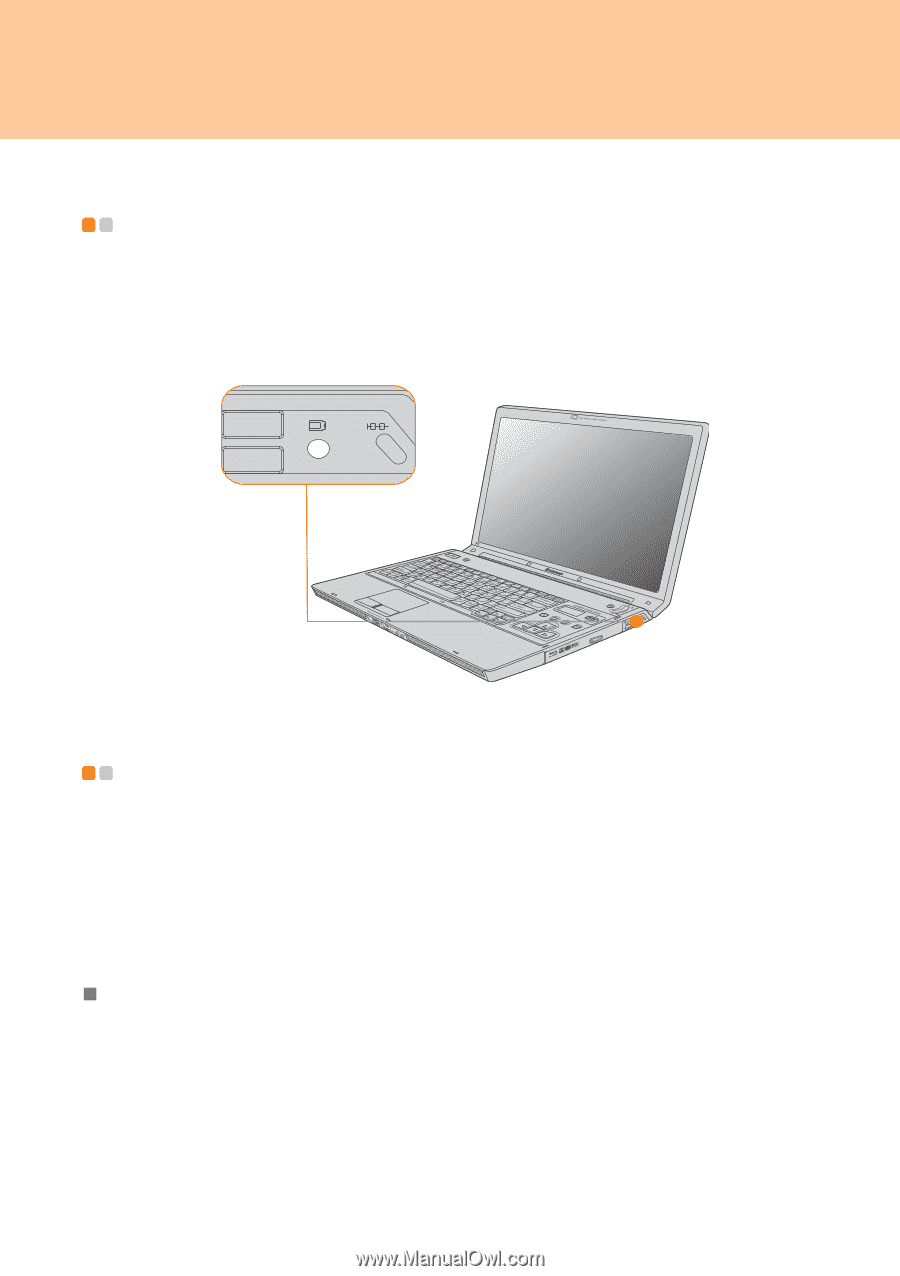
Chapter 2. Using Your Computer
28
Using the TV function (Specific models only)
- - - - - - -
Your computer comes with one TV-in jack used for TV connections. You can watch TV
by using Shuttle Center. For details on Shuttle Center, see “Using the Shuttle Center” on
page 28.
Using the Shuttle Center
- - - - - - - - - - - - - - - - - - - - - - - - - - - - - - - - - - - - - - - - - -
Shuttle Center is an integrated multimedia player for TV viewing (Specific models only),
DVD playback, video playback, photo viewing, and music playback.
To start Shuttle Center: Click
Start
->
All Programs
->
Lenovo
->
Shuttle Center
.
To exit Shuttle Center: Click the
Exit
icon.
Playing CDs
1
Insert a CD.
2
Select
Music
from the top menu by using the
left/right
keys and a
Enter
key.
3
Select
CD
icon by using the
up/down
keys and a
Enter
key.
TV