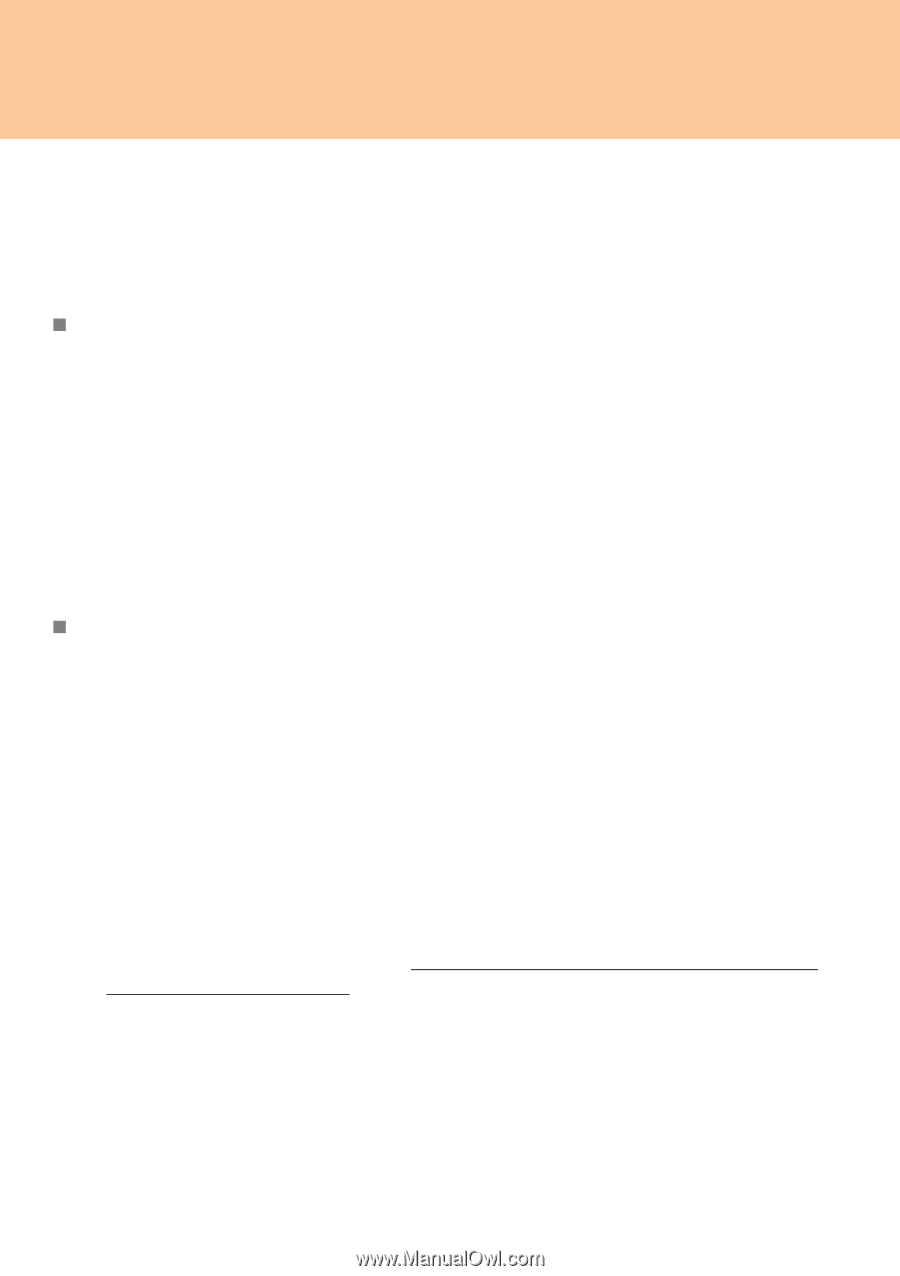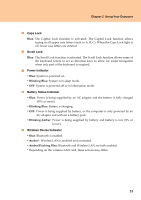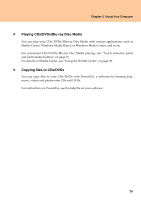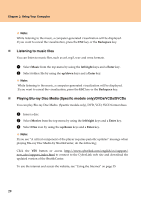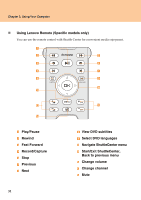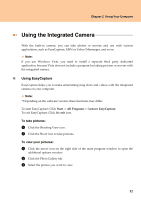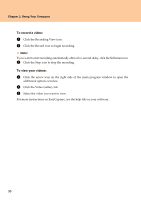Lenovo Y710 Y710 User Guide - Page 34
Listening to music files, Playing Blu-ray Disc Media Specific models only/DVDs/VCDs/SVCDs, Backspace
 |
UPC - 884343111186
View all Lenovo Y710 manuals
Add to My Manuals
Save this manual to your list of manuals |
Page 34 highlights
Chapter 2. Using Your Computer Note: While listening to the music, a computer-generated visualization will be displayed. If you want to cancel the visualization, press the ESC key or the Backspace key. „ Listening to music files You can listen to music files, such as asf, mp3, wav and wma formats. 1 Select Music from the top menu by using the left/right keys and a Enter key. 2 Select folder/file by using the up/down keys and a Enter key. Note: While listening to the music, a computer-generated visualization will be displayed. If you want to cancel the visualization, press the ESC key or the Backspace key. „ Playing Blu-ray Disc Media (Specific models only)/DVDs/VCDs/SVCDs You can play Blu-ray Disc Media (Specific models only), DVD, VCD, SVCD format discs. 1 Insert a disc. 2 Select Movies from the top menu by using the left/right keys and a Enter key. 3 Select Disc icon by using the up/down keys and a Enter key. Note: If you see "A critical component of the player requires periodic updates" message when playing Blu-ray Disc Media by ShuttleCenter, do the following; Click the YES button or access http://www.cyberlink.com/english/cs/support/ new_site/support_index.html to connect to the CyberLink web site and download the updated version of the ShuttleCenter. To use the internet and access the website, see "Using the Internet" on page 35. 29