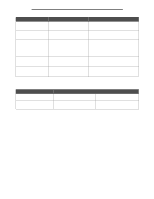Lexmark 854e Menus and Messages Guide - Page 111
Index
 |
UPC - 734646257688
View all Lexmark 854e manuals
Add to My Manuals
Save this manual to your list of manuals |
Page 111 highlights
Index A accounting statistics 73 Activate AppleTalk 40 LexLink 41 NetWare 40 Activate Hex Trace 73 Address, AppleTalk 40 Advanced Status, parallel 36 Alarms Alarm Control 43 Hole Punch Alarm 43 Staple Alarm 43 Toner Alarm 43 Analog Fax Setup 51 Distinctive Ring Settings Double Ring 58 Single Ring 58 Triple Ring 58 Fax Log Settings Auto Print Logs 57 Enable Call Log 57 Enable Job Log 57 Log Output Bin 57 Log Paper Source 57 Logs Display 57 Receive Error Log 57 Transmission Log 57 Fax Receive Settings 56 Auto Reduction 56 Duplex 56 Enable Fax Receive 56 Fax Footer 56 Fax Paper Source 56 Rings to Answer 56 Fax Send Settings Allow Save as Shortcut 55 Automatic Redial 55 Background Removal 55 Behind a PABX 55 Content 54 Contrast 55 Custom Job scanning 55 Darkness 54 Dial Mode 55 Dial Prefix 55 Driver to Fax 55 Duplex 54 Analog Fax Setup (continued) Fax Send Settings (continued) Enable ECM 55 Enable Fax Scans 55 Original Size 54 Redial Frequency 55 Resolution 54 Scan edge to edge 56 Shadow detail 56 General Fax Settings 52 Cancel Faxes 52 Enable Manual Fax 52 Memory Use 52 Station ID 52 Station Name 52 Station Number 52 Speaker Settings Ringer Volume 58 Speaker Mode 58 Speaker Volume 58 Annotations 79 Assign Type/Bin 25 Asterisk button 7 automatic size sensing 18 B Backgrounds, HTML 80 Backspace button 7 Baud 39 Bin Setup 25 bins, assigning 25 Blank Pages 68 brightness 71 buttons ? (Tips) 8 Asterisk 7 Back 15 Backspace 7 Cancel 15 Cancel Job 13 Cancel Jobs 10 Clear All 6 Continue 14 Copy 8 Custom 15 Dial Pause 6 Done 15 down arrow 13 111