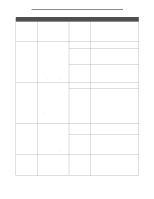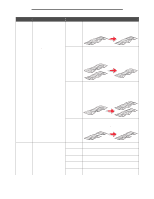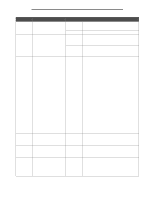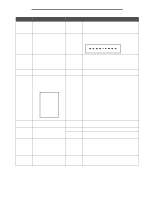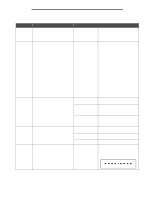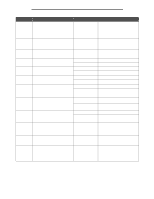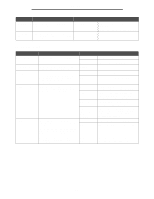Lexmark 854e Menus and Messages Guide - Page 51
Fax Settings, Settings, Analog Fax Setup
 |
UPC - 734646257688
View all Lexmark 854e manuals
Add to My Manuals
Save this manual to your list of manuals |
Page 51 highlights
Settings Menu item Purpose Values and descriptions Contrast Specifies the contrast used for 0-5 the copy job. The default is dependent on the Content menu item. If the Content menu item is reset from the default setting, then the default for Contrast is reset, also. Text default is 5. The default is 0 for items other than text. Shadow Detail Adjusts the amount of shadow -4 to +4 (0*) detail visible on a copy. -4 preserves the least amount of shadow detail. +4 preserves the most shadow detail. Scan edge to Specifies if the original Off* edge document is scanned edge-toedge prior to making copies. On Fax Settings Use these menu items to set the MFP for settings related to faxing. Menu item Fax Mode Analog Fax Setup Fax Server Setup Purpose Values and descriptions Sets which fax Analog Fax Server method or mode is used. Specifies the link link to analog fax setup. With analog fax, the fax method is by a telephone line. Specifies the link link for fax server setup. The fax job is sent to a fax server for transmission. If the MFP does not have a modem, this menu item does not appear. If the MFP does not have a modem, Fax Setup link does not appear. Analog Fax Setup With analog fax, the fax method is by a telephone line. Use the following menu items to set up analog fax. 51