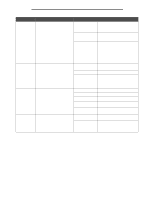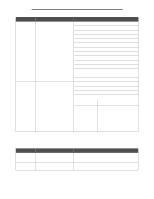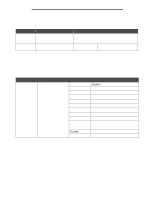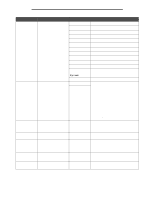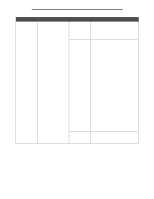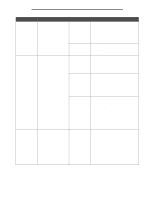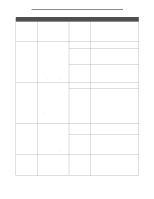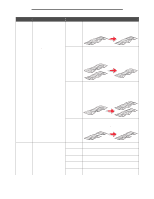Lexmark 854e Menus and Messages Guide - Page 43
function. The Custom Job, Web Refresh
 |
UPC - 734646257688
View all Lexmark 854e manuals
Add to My Manuals
Save this manual to your list of manuals |
Page 43 highlights
Settings Menu item Purpose Values and descriptions Show Bookmarks Yes* When set to No, the Bookmarks container is No not shown in Held Jobs. Allow Custom Job scans Controls the show and hide function for the Custom Job setting and the Custom Job scanning settings for each function. The Custom Job scanning settings set the default values for Custom Job for each function. They are not shown if custom jobs are not allowed. This function is also known as Job Build. Custom Job is not supported on all models. Yes* No This menu item controls hide or show for the user interface Custom Job setting as well as the Custom Job scanning settings for each function. The Custom Job scanning settings set the default values for Custom Job for each function. Scanner jam recovery Determines if the MFP recovers an entire print job or just the page of the print job when a scanner jam occurs. Job level* Page level Custom jobs may not recover at the job level. Custom jobs always recover at the page level. Web Page Refresh Rate 30-300 (120*) Range is in seconds. Contact Name text field NULL* Location text field NULL* LAA Allows the system support text field Valid entries for the text field must be person to change the network interface hardware address, (000000000000*) numerals only. so it is a locally administered address (LAA). Alarms Controls whether the MFP sounds an alarm when the device requires operator intervention. Alarm Control Off Single* Continuous Toner Alarm Off* Single Continuous Staple Alarm Off* Single Continuous Hole Punch Alarm Off* Single Continuous Alarm Control sets the function of each alarm. Off-MFP does not sound an alarm. Single-MFP sounds three quick beeps. Continuous-MFP repeats three beeps every 10 seconds. Toner Alarm activates when the print cartridge or a toner cartridge is low on toner. Staple Alarm activates when the staple cartridge is low on staples. Hole Punch Alarm activates when the hole punch container is nearing full. Note: Staple Alarm appears only when an optional finisher is installed. Hole Punch Alarm appears only when an optional finisher and hole punch are installed. 43