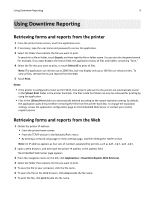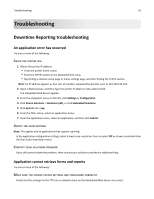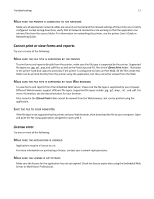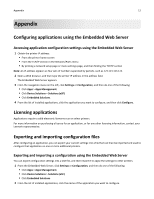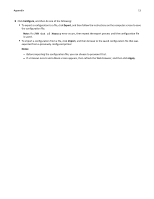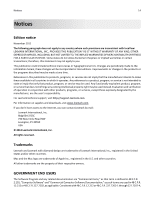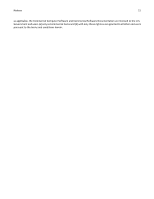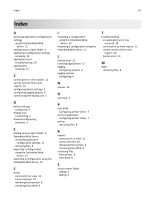Lexmark Apps Downtime Reporting Administrator's Guide - Page 13
Con Export, Import, Notes, Apply, JVM Out of Memory
 |
View all Lexmark Apps manuals
Add to My Manuals
Save this manual to your list of manuals |
Page 13 highlights
Appendix 13 3 Click Configure, and then do one of the following: • To export a configuration to a file, click Export, and then follow the instructions on the computer screen to save the configuration file. Note: If a JVM Out of Memory error occurs, then repeat the export process until the configuration file is saved. • To import a configuration from a file, click Import, and then browse to the saved configuration file that was exported from a previously configured printer. Notes: - Before importing the configuration file, you can choose to preview it first. - If a timeout occurs and a blank screen appears, then refresh the Web browser, and then click Apply.

3
Click
Configure
, and then do one of the following:
•
To export a configuration to a file, click
Export
, and then follow the instructions on the computer screen to save
the configuration file.
Note:
If a
JVM Out of Memory
error occurs, then repeat the export process until the configuration file
is saved.
•
To import a configuration from a file, click
Import
, and then browse to the saved configuration file that was
exported from a previously configured printer.
Notes:
–
Before importing the configuration file, you can choose to preview it first.
–
If a timeout occurs and a blank screen appears, then refresh the Web browser, and then click
Apply
.
Appendix
13