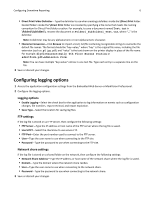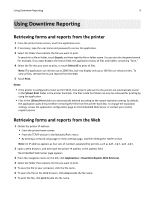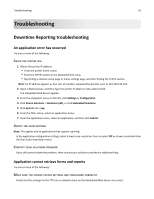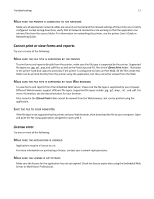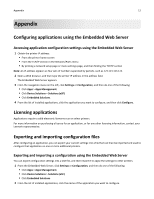Lexmark Apps Downtime Reporting Administrator's Guide - Page 7
Configuring the printer driver to print to the application, Direct Print, Start, Enter - application list
 |
View all Lexmark Apps manuals
Add to My Manuals
Save this manual to your list of manuals |
Page 7 highlights
Configuring Downtime Reporting 7 Configuring the printer driver to print to the application If you want the application to intercept regular print jobs and save them on the printer hard disk, then you must configure the Universal Print Driver (UPD) to print to Port 9444. This activates the Direct Print function which automatically saves all print jobs sent to the printer in the \Direct Print folder in the printer hard disk. The files inside this folder can only be printed using the application. 1 Click , or click Start and then click Run. 2 In the Start Search or Run box, type control printers. 3 Press Enter, or click OK. The printers folder opens. 4 Right‑click the printer with the application installed, and then select Printer Properties or Properties. 5 Click the Ports tab. 6 From the list of ports, make sure your printer is selected, and then click Configure Port. 7 In the Port field, change the port number to 9444. 8 Click OK > OK.