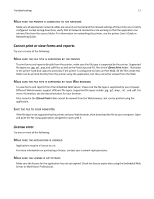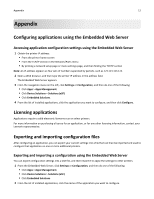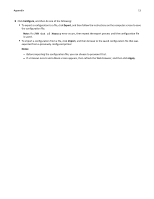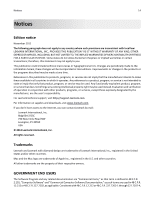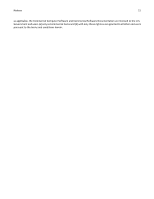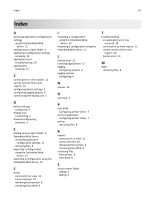Lexmark Apps Downtime Reporting Administrator's Guide - Page 16
Embedded Web Server, cannot print or view
 |
View all Lexmark Apps manuals
Add to My Manuals
Save this manual to your list of manuals |
Page 16 highlights
Index 16 Index A accessing application configuration settings using the Embedded Web Server 12 adding source report folder 4 application configuration settings accessing 12 application error troubleshooting 10 applications licensing 12 C cannot print or view reports 11 cannot retrieve forms and reports 10 configuring device settings 5 configuring logging options 6 customizing the display icon 5 D device settings configuring 5 display icon customizing 5 Downtime Reporting overview 3 E editing source report folder 4 Embedded Web Server accessing application configuration settings 12 retrieving files 8 exporting a configuration using the Embedded Web Server 12 exporting a configuration using the Embedded Web Server 12 F forms cannot print or view 11 cannot retrieve 10 retrieving from printer 8 retrieving from Web 8 I importing a configuration using the Embedded Web Server 12 importing a configuration using the Embedded Web Server 12 L license error 11 licensing applications 12 logging configuring options 6 logging options configuring 6 N notices 14 O overview 3 P Port 9444 configuring printer driver 7 print to application configuring printer driver 7 printer retrieving files 8 R reports cannot print or view 11 cannot retrieve 10 retrieving from printer 8 retrieving from Web 8 retrieving files from printer 8 from Web 8 S source report folder adding 4 editing 4 T troubleshooting an application error has occurred 10 cannot print or view reports 11 cannot retrieve forms and reports 10 license error 11 W Web retrieving files 8