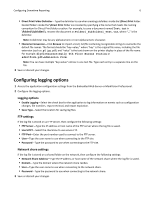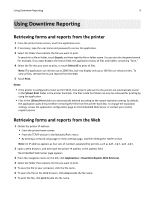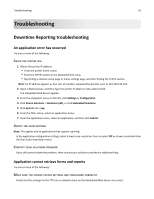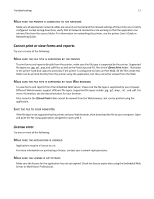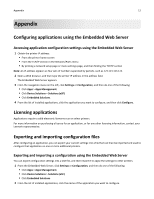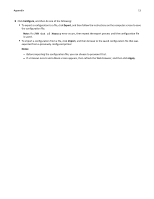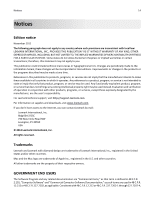Lexmark Apps Downtime Reporting Administrator's Guide - Page 9
Notes, Direct Print, Using Downtime Reporting
 |
View all Lexmark Apps manuals
Add to My Manuals
Save this manual to your list of manuals |
Page 9 highlights
Using Downtime Reporting 9 Notes: • If the printer is configured to listen on Port 9444, then all print jobs sent to the printer are automatically saved in the \Direct Print folder in the printer hard disk. The files inside this folder can only be retrieved for printing using the application, but cannot be viewed from the Web. • Files in the \Direct Print folder are automatically deleted depending on the report expiration setting. By default, the application waits 6 hours before removing the files from the printer hard disk. To change the expiration settings, access the application configuration page on the Embedded Web Server or contact your system support person.

Notes:
•
If the printer is configured to listen on Port 9444, then all print jobs sent to the printer are automatically saved
in the
\Direct Print
folder in the printer hard disk. The files inside this folder can only be retrieved for printing
using the application, but cannot be viewed from the Web.
•
Files in the
\Direct Print
folder are automatically deleted depending on the report expiration setting. By default,
the application waits 6 hours before removing the files from the printer hard disk. To change the expiration
settings, access the application configuration page on the Embedded Web Server or contact your system
support person.
Using Downtime Reporting
9