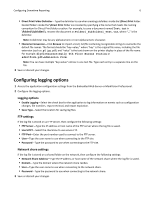Lexmark Apps Downtime Reporting Administrator's Guide - Page 2
Contents, Configuring the printer driver to print to the application
 |
View all Lexmark Apps manuals
Add to My Manuals
Save this manual to your list of manuals |
Page 2 highlights
Contents 2 Contents Overview...3 Configuring Downtime Reporting 4 Adding or editing a source report folder 4 Customizing the display icon...5 Configuring the device settings...5 Configuring logging options...6 Configuring the printer driver to print to the application 7 Using Downtime Reporting 8 Retrieving forms and reports from the printer 8 Retrieving forms and reports from the Web 8 Troubleshooting 10 Appendix...12 Index...16

Contents
Overview
.....................................................................................................
3
Configuring Downtime Reporting
.................................................................
4
Adding or editing a source report folder
...................................................................................................
4
Customizing the display icon
.....................................................................................................................
5
Configuring the device settings
.................................................................................................................
5
Configuring logging options
.......................................................................................................................
6
Configuring the printer driver to print to the application
.........................................................................
7
Using Downtime Reporting
..........................................................................
8
Retrieving forms and reports from the printer
.........................................................................................
8
Retrieving forms and reports from the Web
.............................................................................................
8
Troubleshooting
.........................................................................................
10
Appendix
....................................................................................................
12
Index
..........................................................................................................
16
Contents
2