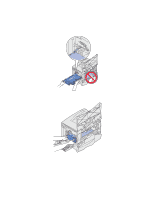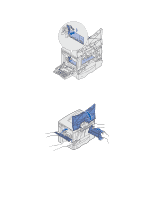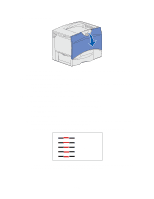Lexmark C752 User Reference - Page 128
Removing memory and option cards, Accessing the printer system board
 |
View all Lexmark C752 manuals
Add to My Manuals
Save this manual to your list of manuals |
Page 128 highlights
e When you see A=10 (or other number), press Menu until you find the number value you want to use, and then press Select. A Saved message briefly appears and then the next test alignment is displayed. If no changes are necessary, press Return to return to the Utilities Menu. f After you have completed all twelve settings, Utilities Menu appears. Press Go. The printer returns to the Ready state. Removing memory and option cards To remove memory or option cards, use the following illustration to locate the connector for the card you want to remove. Option card connector Firmware and flash memory card connectors Memory card connector Hard disk connector Accessing the printer system board 1 Turn the printer off. 2 Unplug the printer power cord. 3 Disconnect all cables from the back of the printer. 4 Locate the access cover on the back of the printer. 128