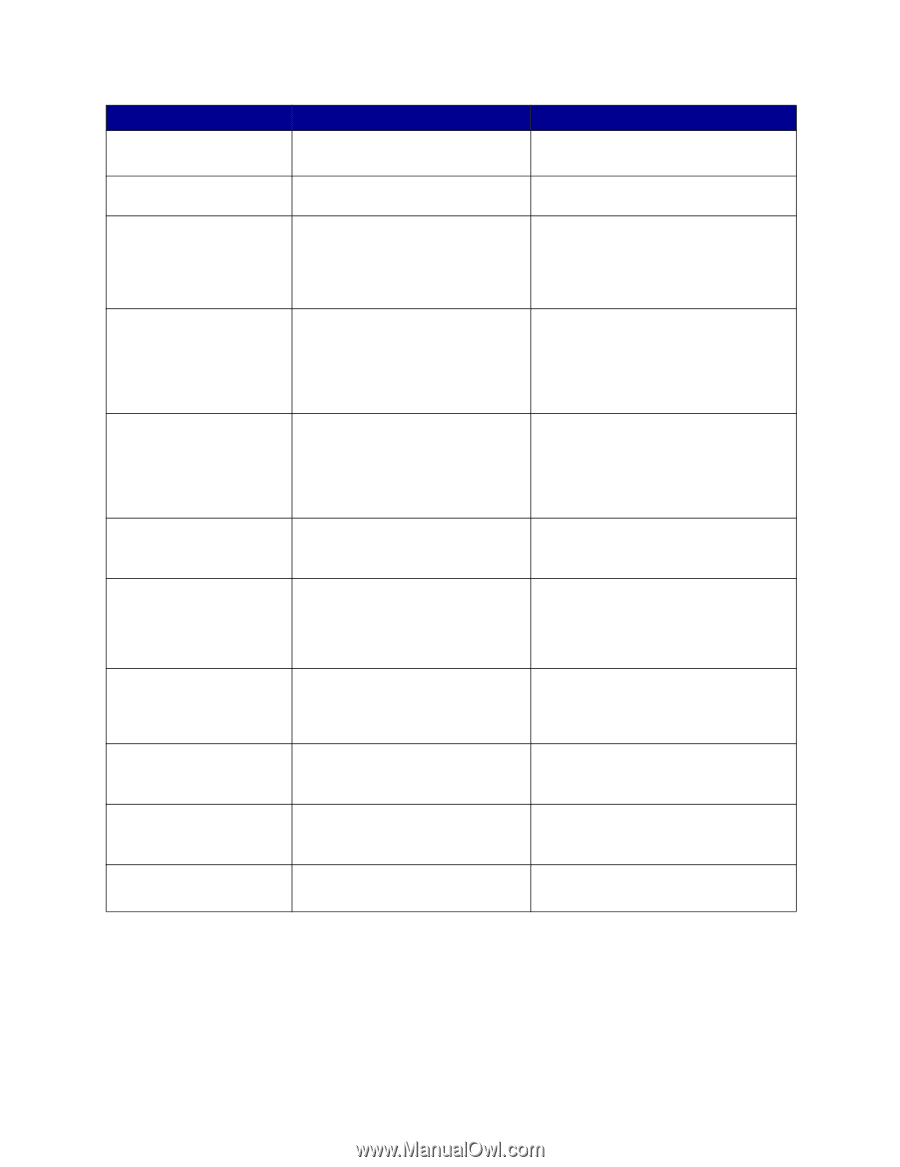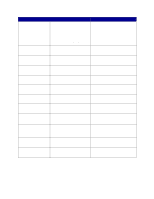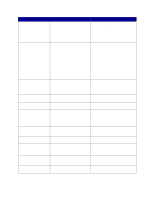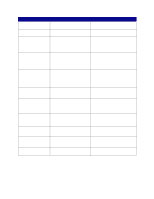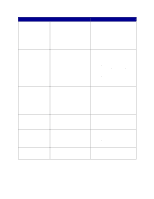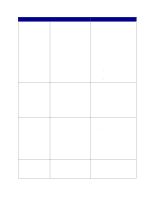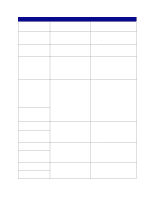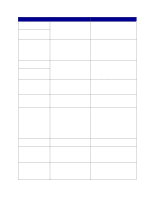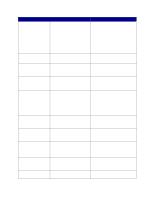Lexmark C752 User Reference - Page 84
> Toner Cart, Emul Error Load - unsupported cartridge
 |
View all Lexmark C752 manuals
Add to My Manuals
Save this manual to your list of manuals |
Page 84 highlights
Message Tray Missing USB Waiting 100-199 Service 1565 Emul Error Load Emul Option 2 Paper Jam 30 ITU Missing 30 Toner Cart Missing 31 Defective Cartridge 32 Unsupported Cartridge 33 Calibration Error What this message means What you can do The specified tray is either missing or Insert the tray completely into the printer. not fully inserted into the printer. See also: Loading the trays The printer is processing data through Wait for the message to clear. the specified USB port. The printer has received a page of data to print but is waiting for an End of Job command, a Form Feed command, or additional data. • Press Go to print the contents of the buffer. • Press Menu to open the Job Menu and cancel the current job. See also: Canceling a print job Messages 100-199 relate to printer problems that may require printer service. Turn the printer off and check all cable connections. Turn the printer back on. If the service message recurs, call for service and report the message number and description of the problem. See also: Calling for service The download emulator version on the firmware card does not match the printer code version. This error can occur if you update printer firmware or move a firmware card from one printer to another. The printer automatically clears the message in 30 seconds, and then disables the download emulator on the firmware card. Download the correct download emulator version from the Lexmark Web site. The printer detects a paper jam. Clear the paper path. See also: Understanding jam messages; Clearing the entire paper path The image transfer unit (ITU) is not installed or is installed incorrectly. Turn the printer off, correctly install the image transfer unit, and then turn the printer on. See also: Replacing the image transfer unit and transfer roller The specified toner cartridge is either missing or incorrectly installed. Insert the toner cartridge completely into the printer. The printer automatically clears the message. See also: Replacing print cartridges A defective print cartridge is installed. Remove the specified print cartridge and install a new one. See also: Replacing print cartridges An unsupported print cartridge is installed. Remove the specified print cartridge and install a new one. See also: Replacing print cartridges The printer detects a calibration error Press Go to continue printing. for a particular color. 84