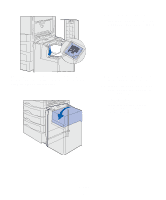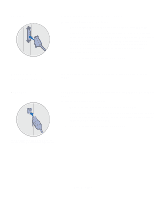Lexmark C912 Setup Guide - Page 56
Place the paper print side up, The multipurpose tray can
 |
View all Lexmark C912 manuals
Add to My Manuals
Save this manual to your list of manuals |
Page 56 highlights
5 Place the paper print side up between the paper guides. Note: Do not exceed the maximum stack height. Overfilling the feeder may cause jams. 6 Move the SET button to the left to unlock the tray. The multipurpose tray can be closed by lifting it. However, it must be locked down before closing. Load paper 47

5
Place the paper print side up
between the paper guides.
Note:
Do not exceed the maximum stack height.
Overfilling the feeder may cause jams.
6
Move the
SET
button to the left to
unlock the tray.
The multipurpose tray can be
closed by lifting it. However, it must
be locked down before closing.
Load paper
47