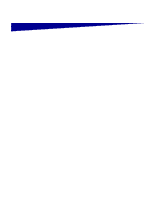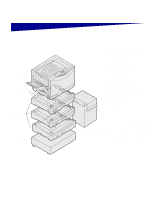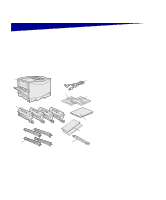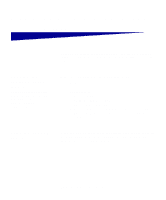Install memory and option cards
. . . . . . . . . . . . . . . . . . . . 29
Removing the system board access cover . . . . . . . . . . . . . . .29
Installing a memory card . . . . . . . . . . . . . . . . . . . . . . . . . . . . .32
Installing a firmware card . . . . . . . . . . . . . . . . . . . . . . . . . . . .33
Installing a hard disk . . . . . . . . . . . . . . . . . . . . . . . . . . . . . . . .34
Installing an option card . . . . . . . . . . . . . . . . . . . . . . . . . . . . .35
Reinstalling the system board access cover . . . . . . . . . . . . . .37
Load paper
. . . . . . . . . . . . . . . . . . . . . . . . . . . . . . . . . . . . . . 38
Loading the paper trays . . . . . . . . . . . . . . . . . . . . . . . . . . . . .40
Loading the multipurpose feeder . . . . . . . . . . . . . . . . . . . . . .45
Loading the high capacity feeder . . . . . . . . . . . . . . . . . . . . . .48
Attach cables
. . . . . . . . . . . . . . . . . . . . . . . . . . . . . . . . . . . . 51
Attaching a local cable . . . . . . . . . . . . . . . . . . . . . . . . . . . . . .51
Attaching a network cable . . . . . . . . . . . . . . . . . . . . . . . . . . . .52
Turning on the printer . . . . . . . . . . . . . . . . . . . . . . . . . . . . . . .53
Install drivers for local printing . . . . . . . . . . . . . . . . . . . . . . 54
Windows . . . . . . . . . . . . . . . . . . . . . . . . . . . . . . . . . . . . . . . . .55
Macintosh . . . . . . . . . . . . . . . . . . . . . . . . . . . . . . . . . . . . . . . .59
UNIX/Linux . . . . . . . . . . . . . . . . . . . . . . . . . . . . . . . . . . . . . . .60
Serial connections . . . . . . . . . . . . . . . . . . . . . . . . . . . . . . . . .61
Verify printer setup . . . . . . . . . . . . . . . . . . . . . . . . . . . . . . . . 64
Printing a menu settings page . . . . . . . . . . . . . . . . . . . . . . . .64
Printing a network setup page . . . . . . . . . . . . . . . . . . . . . . . .64
Configure for TCP/IP
. . . . . . . . . . . . . . . . . . . . . . . . . . . . . . 66
Assigning a printer IP address . . . . . . . . . . . . . . . . . . . . . . . .66
Verifying the IP settings . . . . . . . . . . . . . . . . . . . . . . . . . . . . .67
Configuring for Pull Printing . . . . . . . . . . . . . . . . . . . . . . . . . .67
Contents
vi