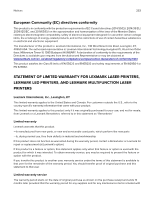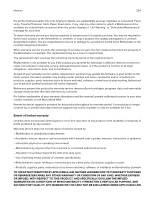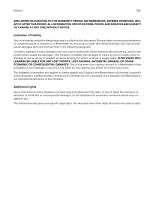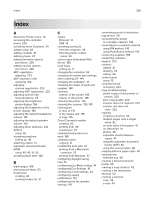Lexmark MX522 Users Guide PDF - Page 258
Lexmark MX522 Manual
 |
View all Lexmark MX522 manuals
Add to My Manuals
Save this manual to your list of manuals |
Page 258 highlights
Index 258 home screen customizing 17 showing icons 17 using 16 home screen icons 16 HTTP/FTP Settings menu 125 I icons on the home screen showing 17 identifying jam locations 169 imaging unit ordering 150 replacing 154 importing a configuration file using the Embedded Web Server 238 indicator light understanding the status 15 installing a memory card 225 installing a printer hard disk 229 installing an internal solutions port 231 installing an optional card 227 installing options printer hard disk 229 installing the printer software 238 internal option is not detected 182 internal options firmware cards 224 flash memory 224 font cards 224 installing 227 internal solutions port 224 memory card 225 printer hard disk 229 internal options, adding print driver 238 internal solutions port installing 231 troubleshooting 183 IPSec menu 123 J jams avoiding 168 jams, clearing in the automatic document feeder 178 in the multipurpose feeder 177 in the standard bin 175 K keyboard on the display using 25 L letterhead copying on 41 Lexmark Mobile Print using 34 LINE port 14 linking trays 29 loading multipurpose feeder 28 loading envelopes in the multipurpose feeder 28 loading trays 26 locating paper jams 169 locating the security slot 139 M Magnification mode enabling 24 maintenance kit ordering 151 making copies 40 managing screen saver 18 Media Types menu 81 memory card installing 225 menu 802.1x 125 Accessibility 64 Confidential Print Setup 134 Configuration Menu 66 Copy Defaults 81 Custom Scan Sizes 80 Device 137 Erase Temporary Data Files 135 Ethernet 119 E‑mail Defaults 99 E‑mail Setup 98 Fax 137 Fax Cover Page 93 Fax Log Settings 93 Fax Mode 85 Fax Receive Settings 90 Fax Send Settings 86 Fax Server E‑mail Settings 95 Fax Server Scan Settings 97 Flash Drive Print 115 Flash Drive Scan 110 FTP Defaults 105 General Fax Settings 85, 95 Google Cloud Print 127 HTML 77 HTTP/FTP Settings 125 Image 78 Information Sent to Lexmark 64 IPSec 123 Job Accounting 73 Layout 70 Local Accounts 130 Login Restrictions 134 LPD Configuration 125 Manage Permissions 129 Media Types 81 Menu Settings Page 137 Miscellaneous 136 Mobile Services Management 136 Network 138 Network Overview 116 Notifications 61 Out of Service Erase 69 PCL 76 PDF 75 PostScript 75 Power Management 63 Preferences 59 Print 137 Quality 72 Remote Operator Panel 61 Security Audit Log 131 Setup 72 Shortcuts 137 SNMP 122 Solutions LDAP Settings 136 Speaker Settings 94 TCP/IP 121 ThinPrint 126 Tray Configuration 79 Troubleshooting 138 Universal Setup 80 USB 127 Web Link Setup 105 Wi‑Fi Direct 128 XPS 74 Menu map 58 Menu Settings Page printing 138